-
Hello, guys, today we’ll show you how to use Xhorse VVDI Key Tool Plus Pad IMMO ECU Programmer to flash Bolero EDC 17c55 ECM, here we are:After connecting vvdi keytool plus and the vehicle, press “Immo Programming”>>”Mahindra”>>”ECU Flash” >> “Start Programming"

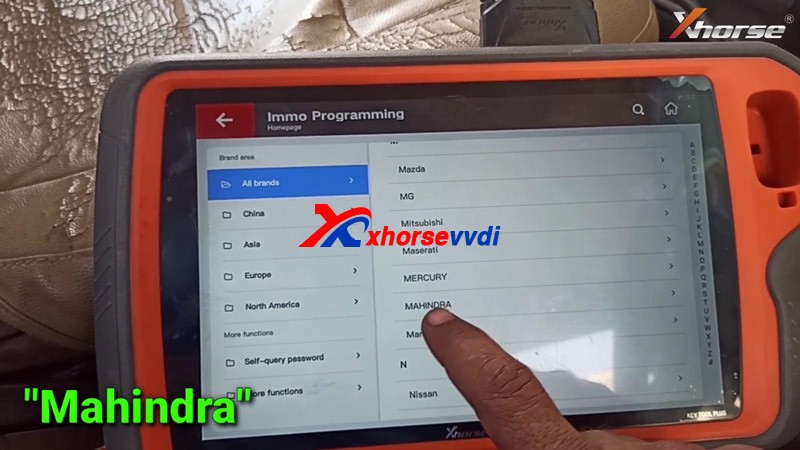
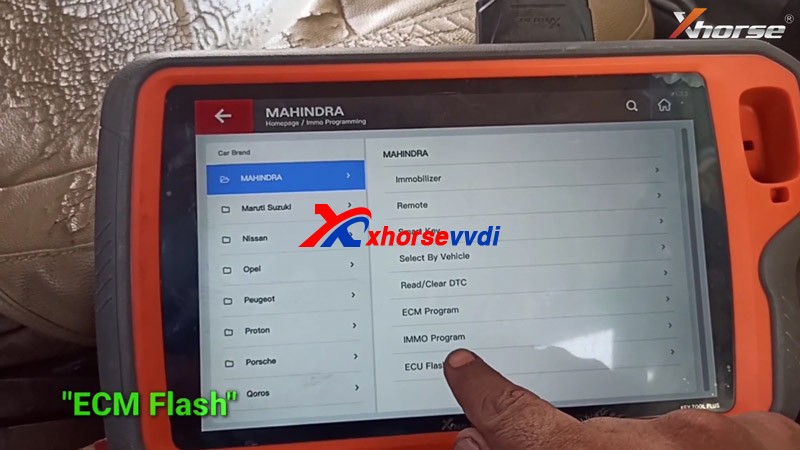
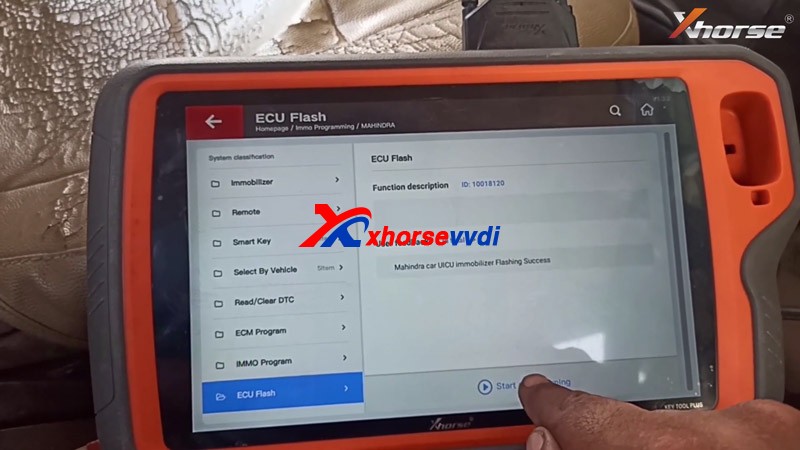 Then we choose the vehicle Type: ” Bolero “
Then we choose the vehicle Type: ” Bolero “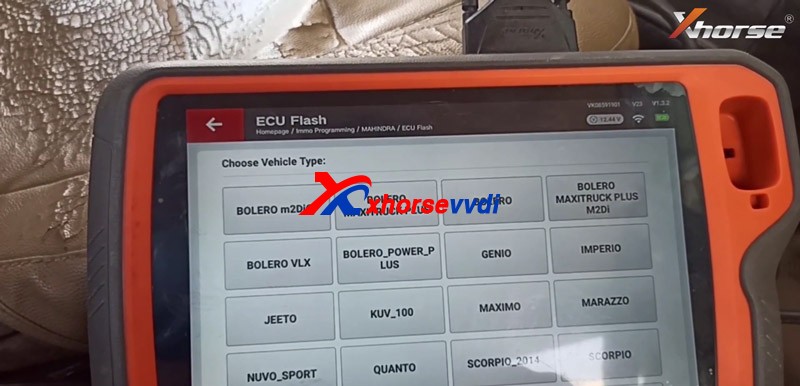 Choose ECU Type: EMS
Choose ECU Type: EMS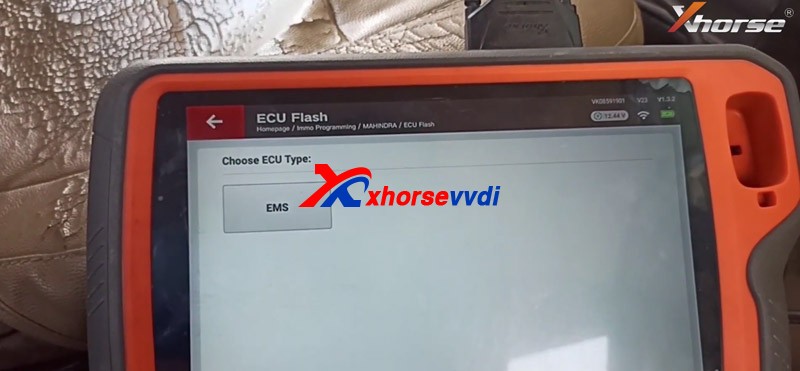 Choose ECM Type: EDC 17C55
Choose ECM Type: EDC 17C55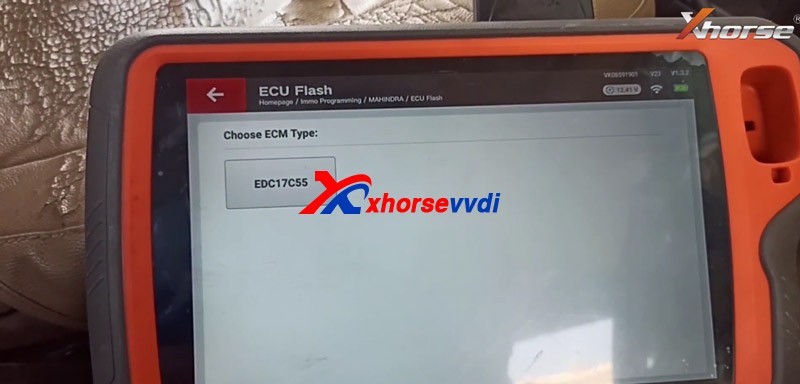 Choose function: Read ECM Data
Choose function: Read ECM Data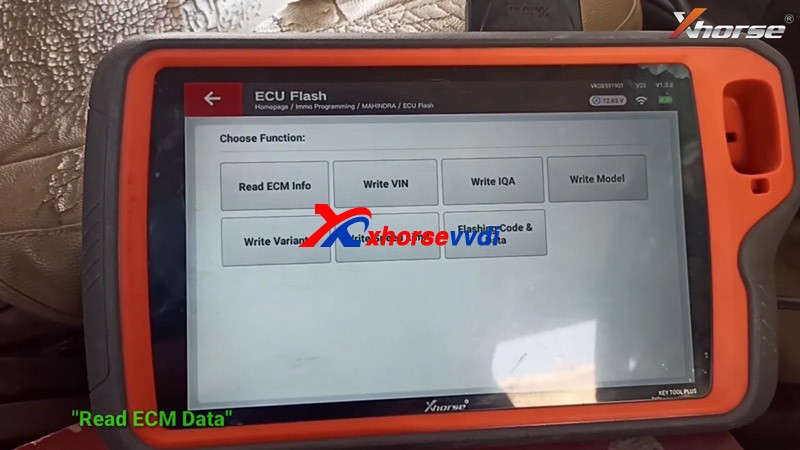 It only takes a few seconds to read the data, and keep in mind that this data: DATASET 1037560622,then click” OK”
It only takes a few seconds to read the data, and keep in mind that this data: DATASET 1037560622,then click” OK”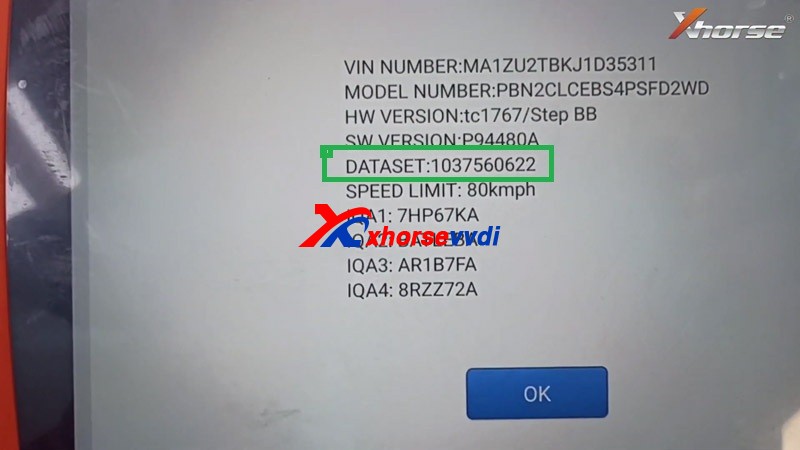 Choose “Flashing code & Data “
Choose “Flashing code & Data “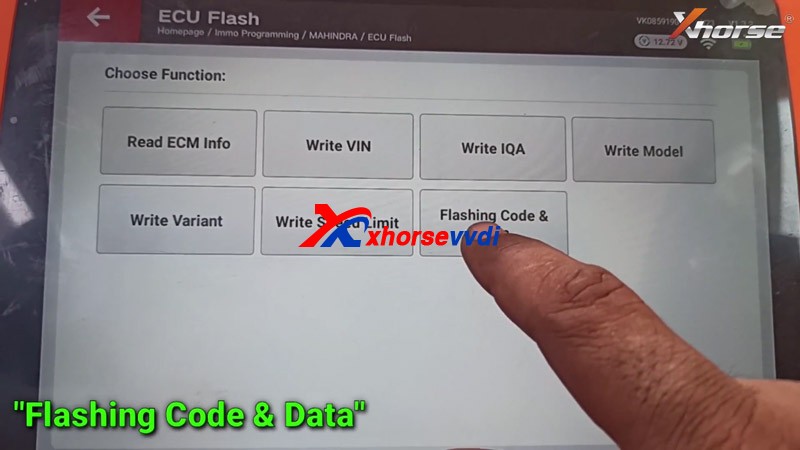 Kindly note: If the flash ECU failed, may lead the engine not to start.Here, we press “OK” to continue
Kindly note: If the flash ECU failed, may lead the engine not to start.Here, we press “OK” to continue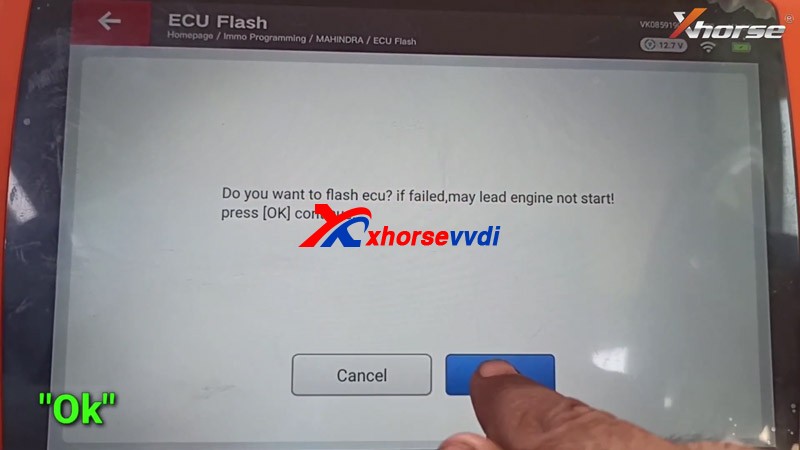 Then choose the file: BOLERO_EMS_1037560622.hex, then press” OK”
Then choose the file: BOLERO_EMS_1037560622.hex, then press” OK”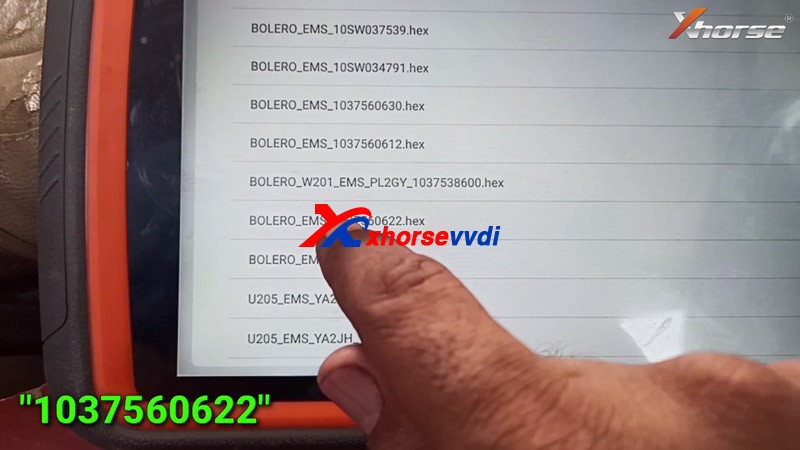
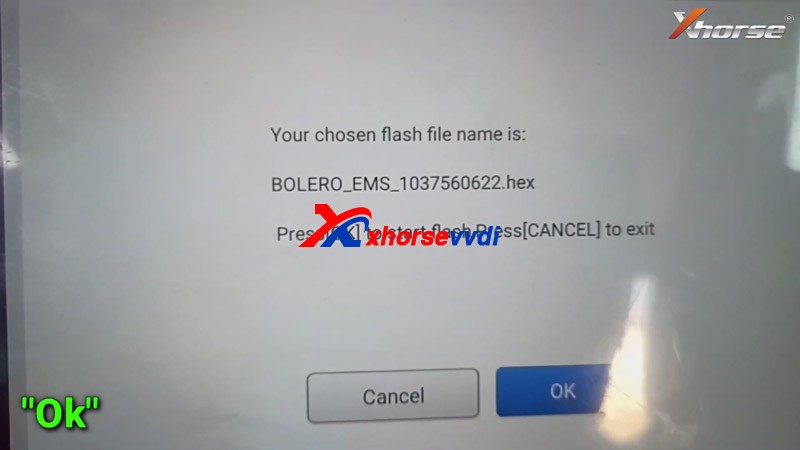 It takes a few minutes, the ECU Flash is complete!
It takes a few minutes, the ECU Flash is complete!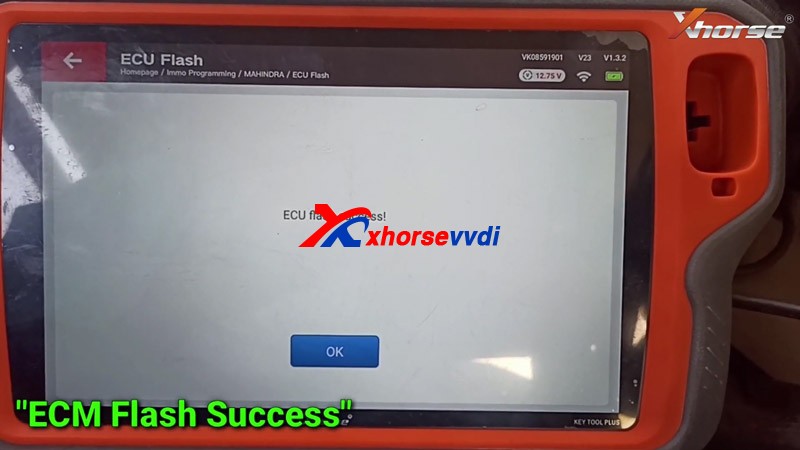 Video operating:Xhorse VVDI Key tool Plus to reflash the Mahindra Bolero EDC 17c55 ECU ECU —successfully!!!
Video operating:Xhorse VVDI Key tool Plus to reflash the Mahindra Bolero EDC 17c55 ECU ECU —successfully!!! votre commentaire
votre commentaire
-
Used Xhorse VVDI Key Tool Plus to program 2011 Porsche Cayenne All Lost Key, take about 25 mins in total!
Prepare Porsche BCM adapter XDNP17, which I already put it on the board.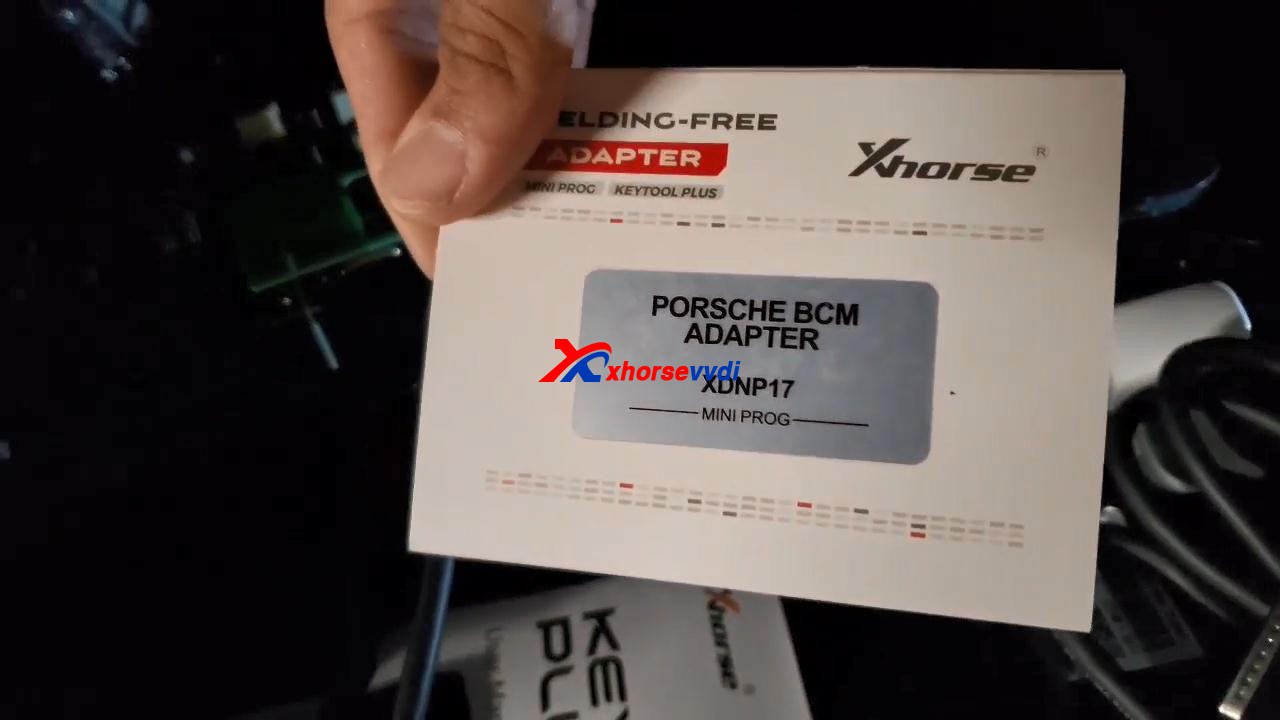
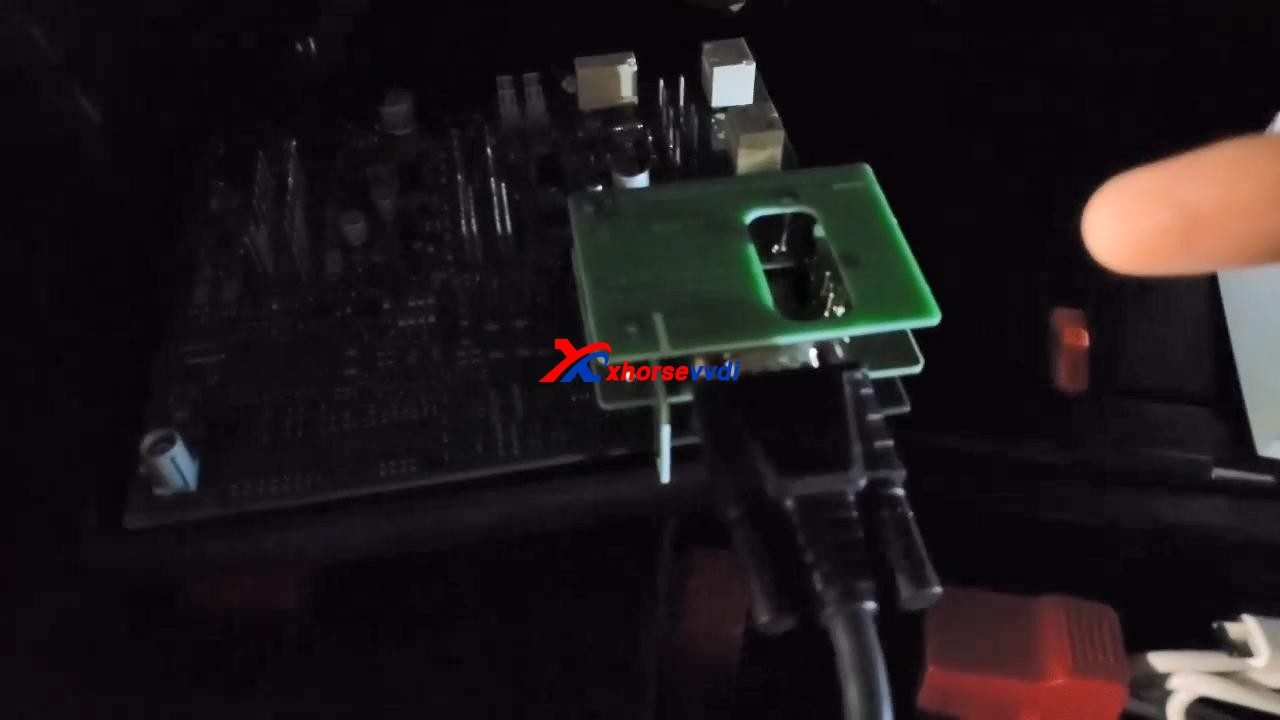
VVDI Key Tool Plus read D-FLASH successfully, and tick off "Save and edit" and then "OK".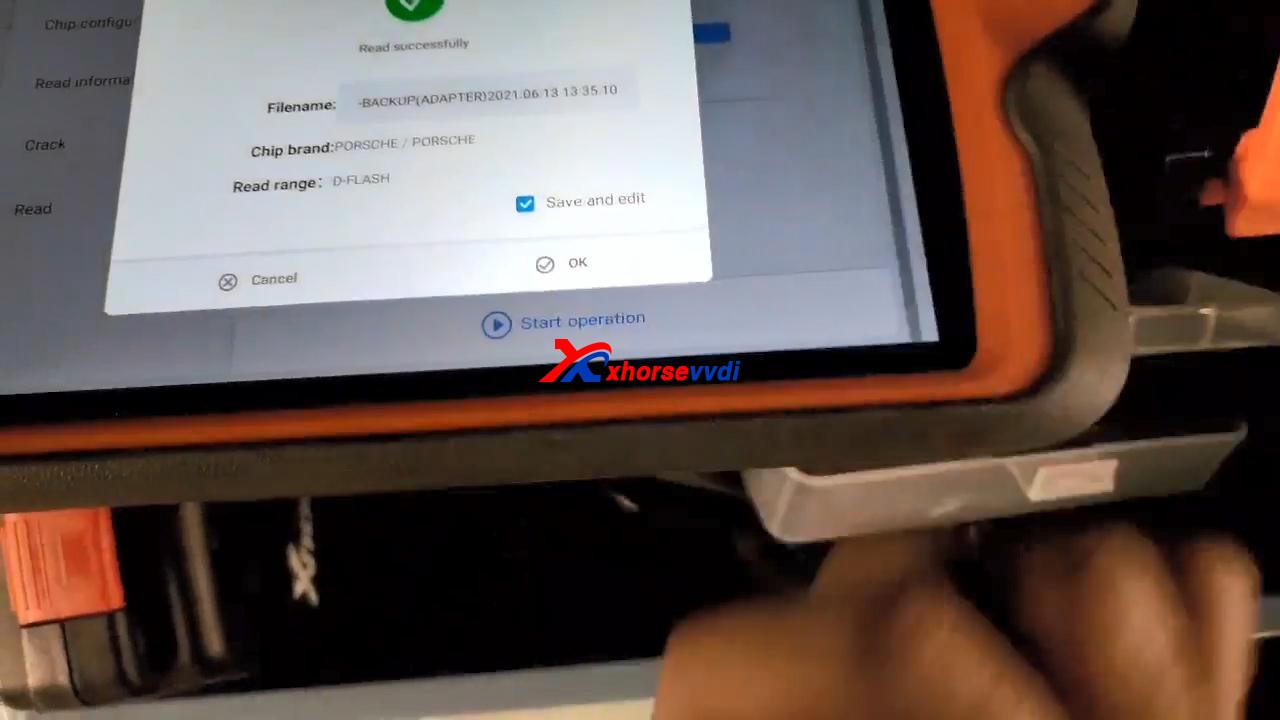
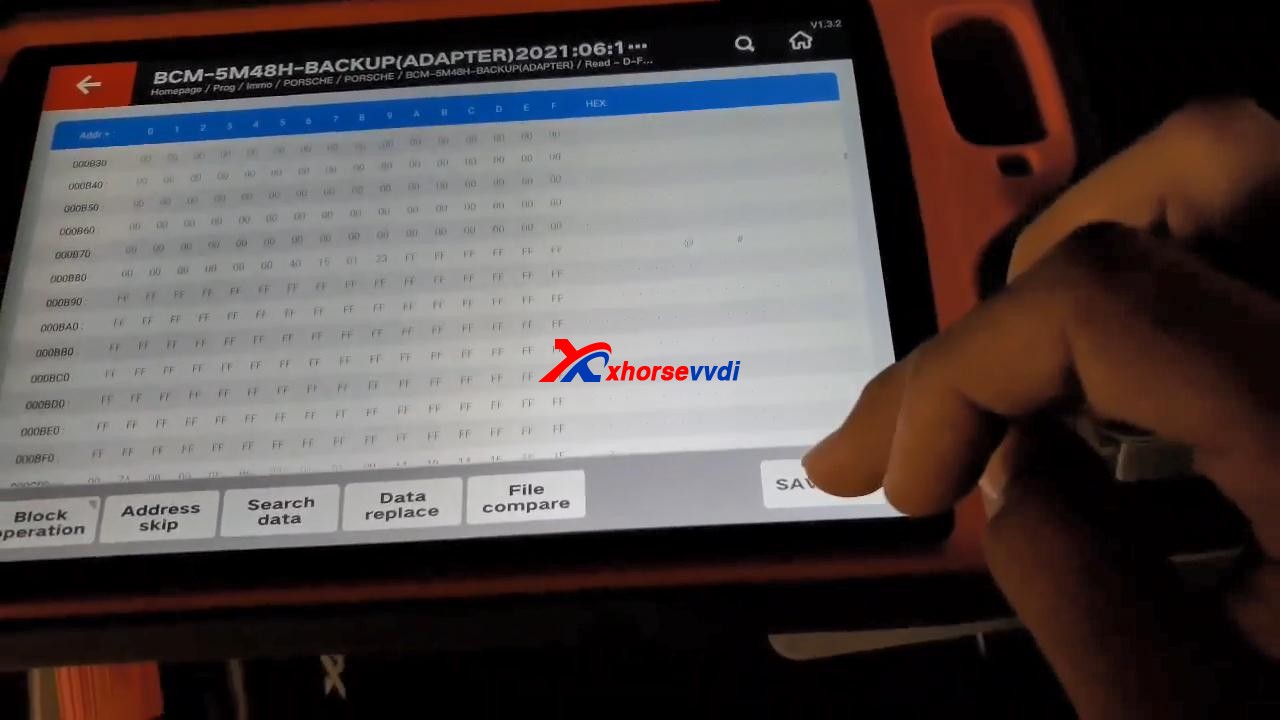
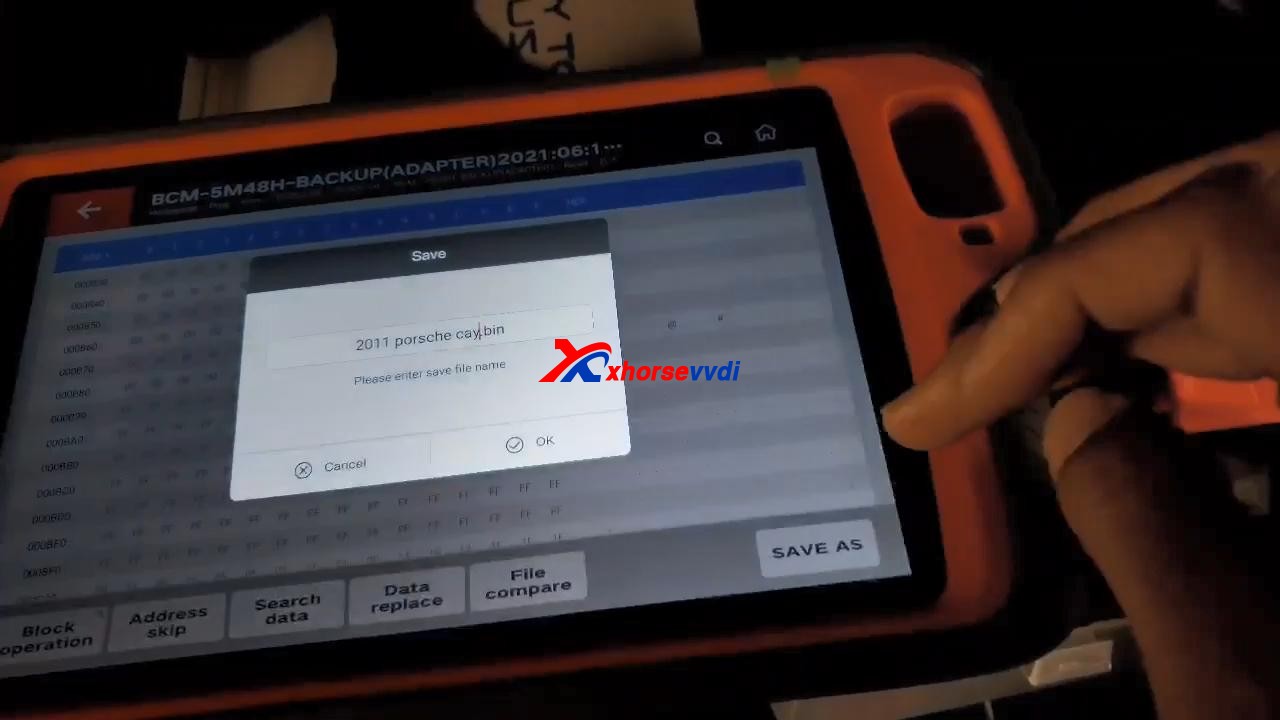
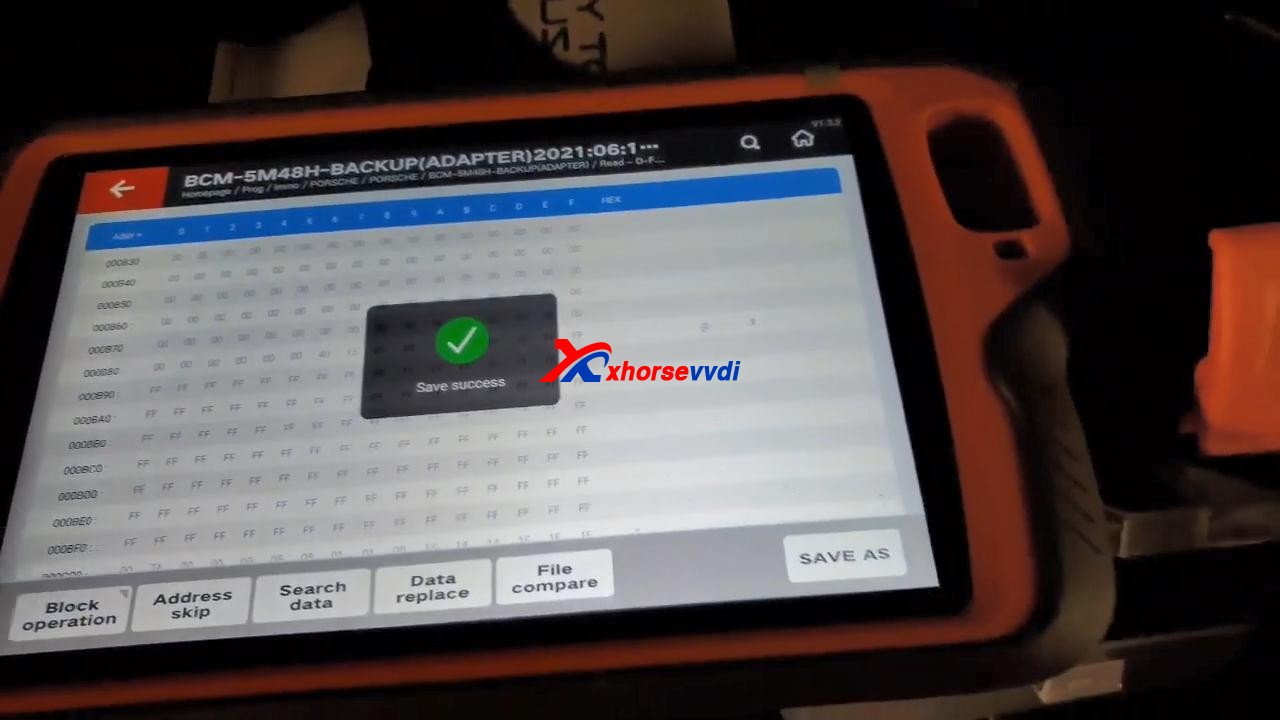
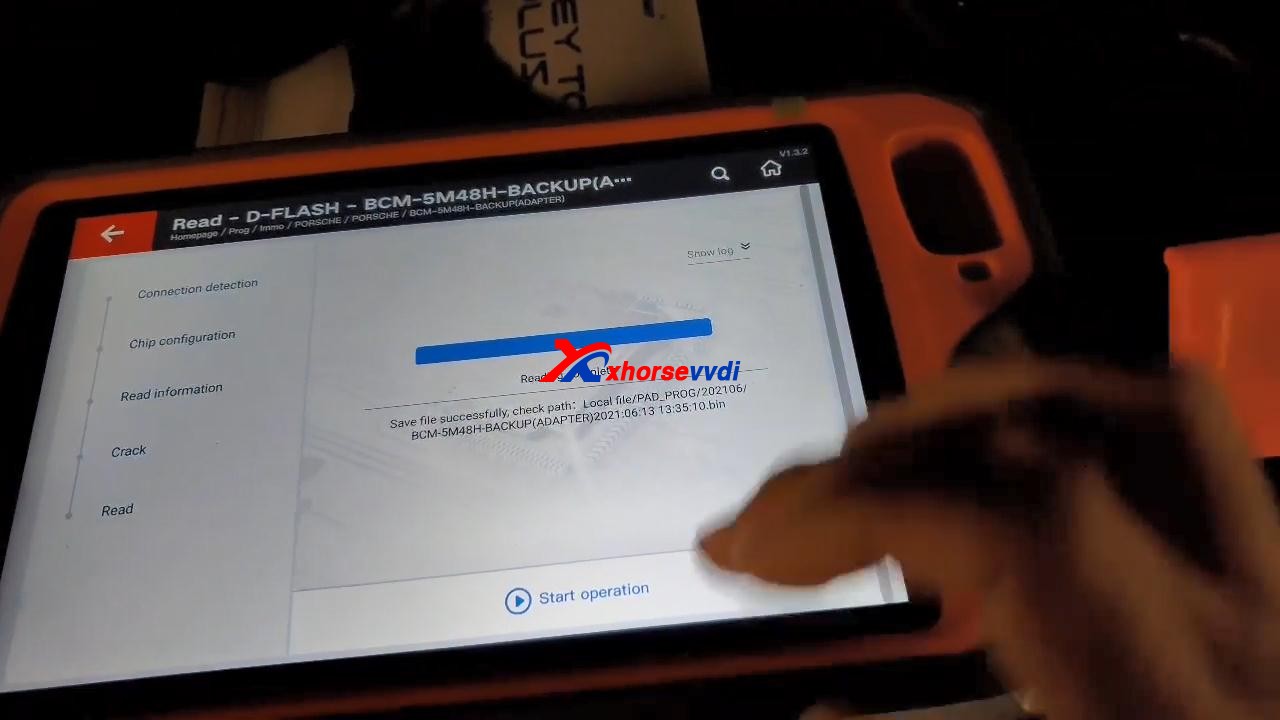
Back to tap "immo programming", then select "Europe" and "Porsche", then "New Porsche key-generate dealer key", tap "Start Programming".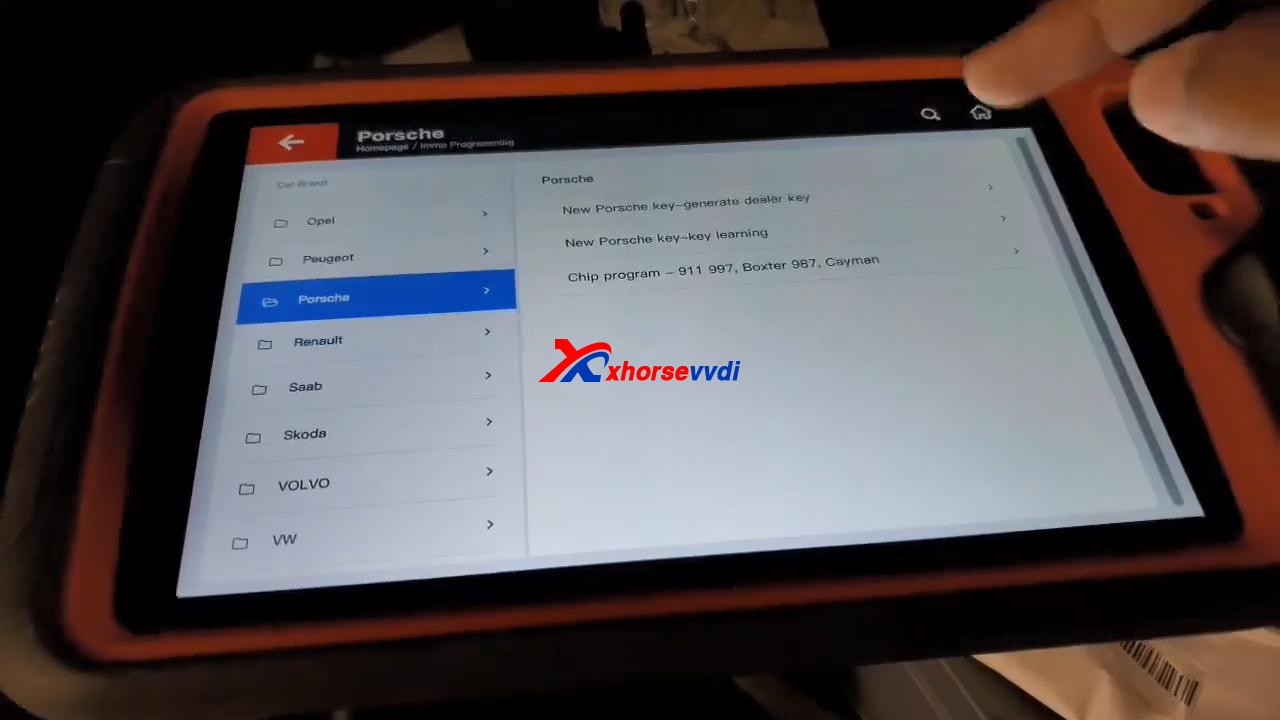
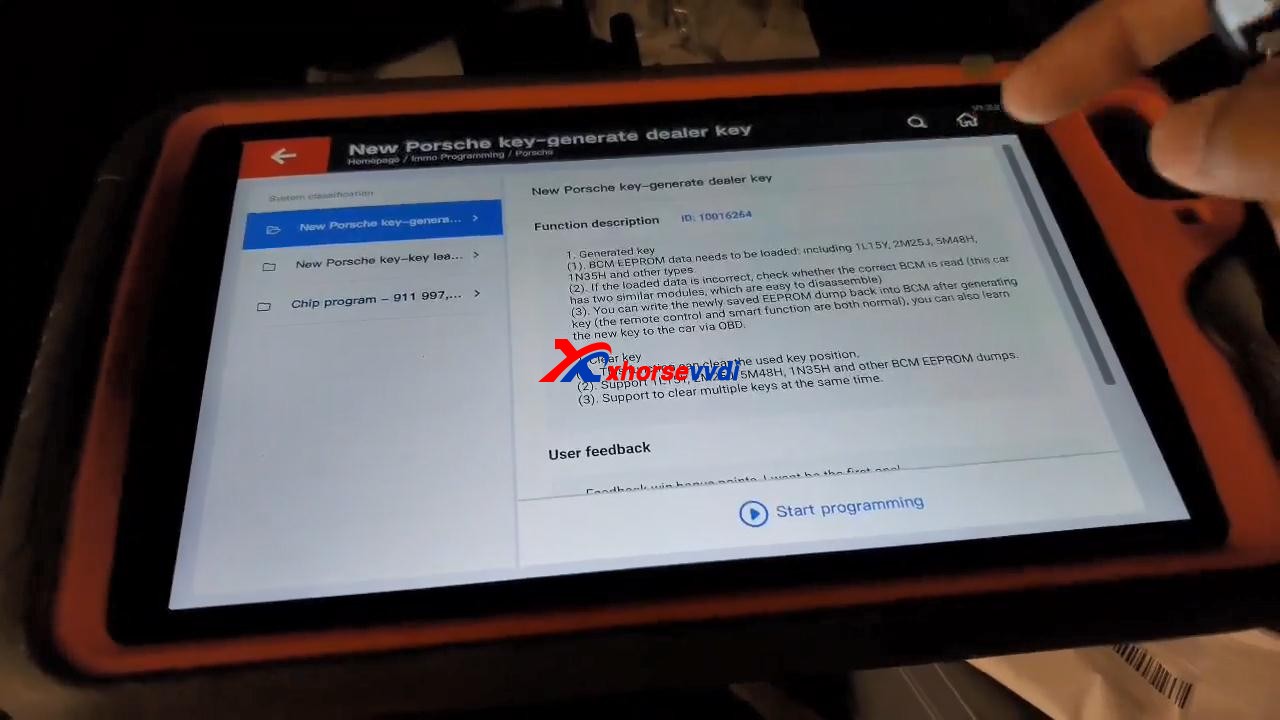
Tap "Generated key", then "EEPROM (5M48H)".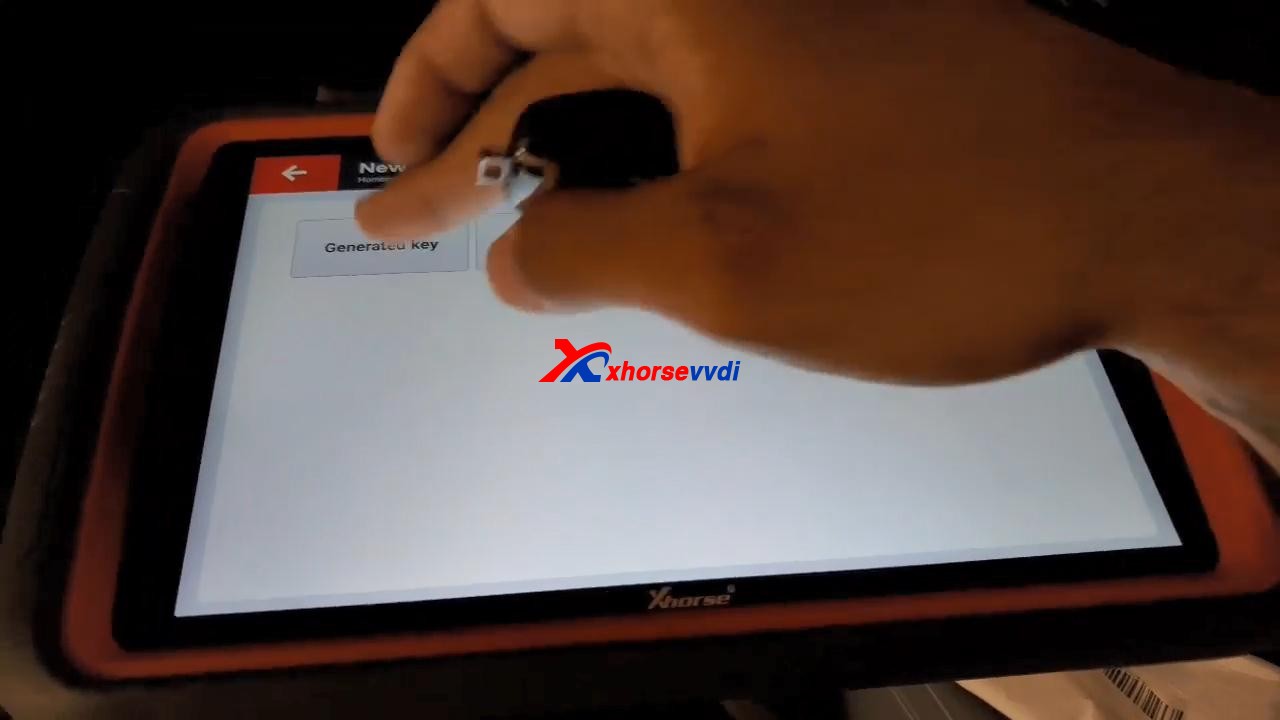
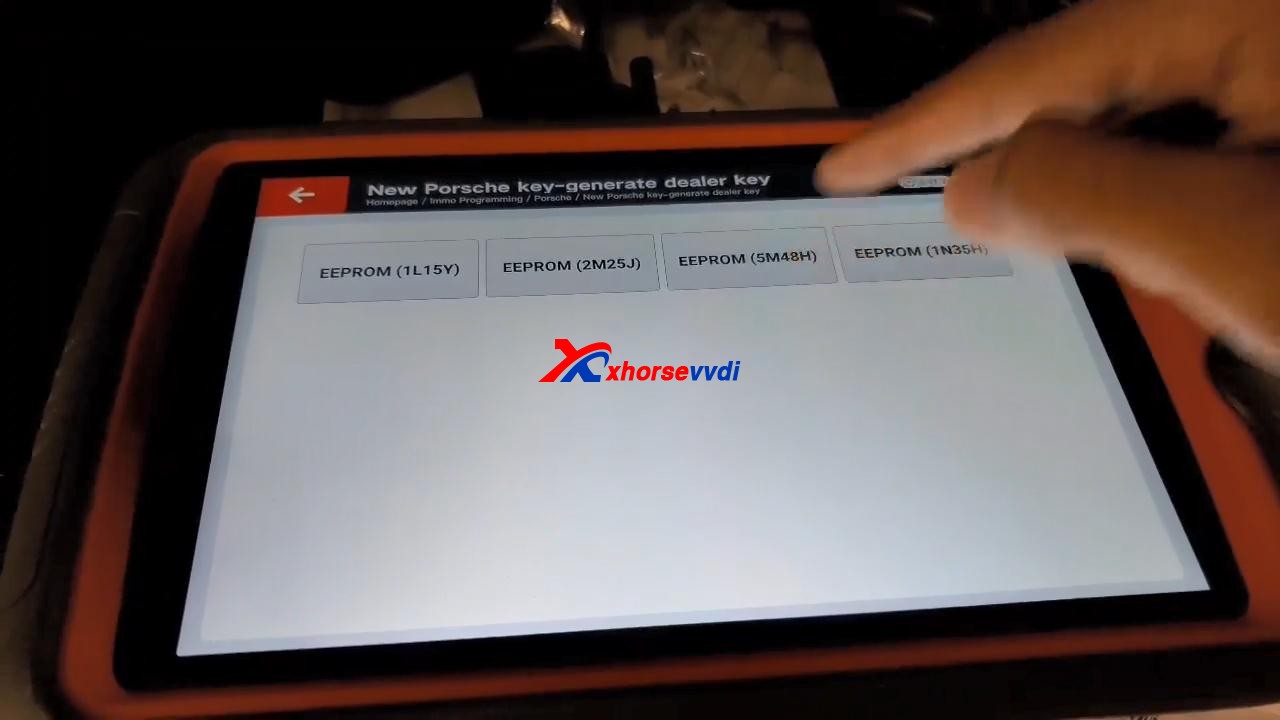
Tap "OK" to load the EEPROM data.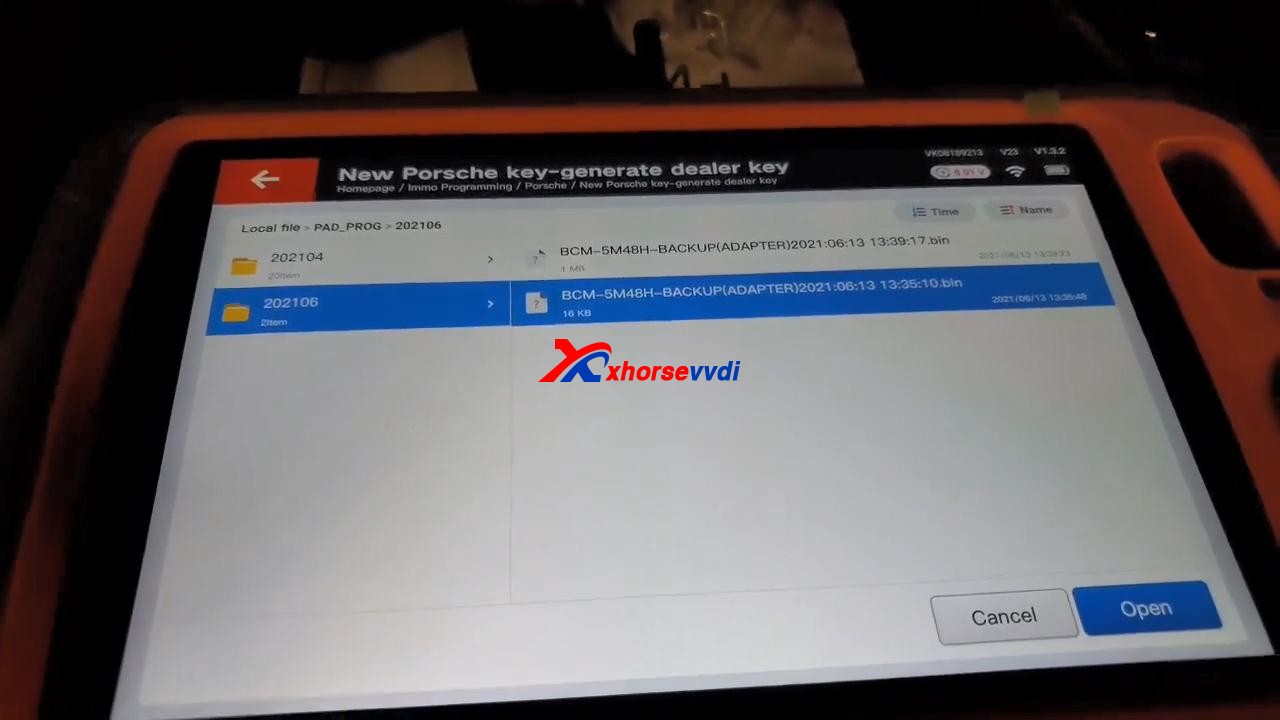
Select "Key 4".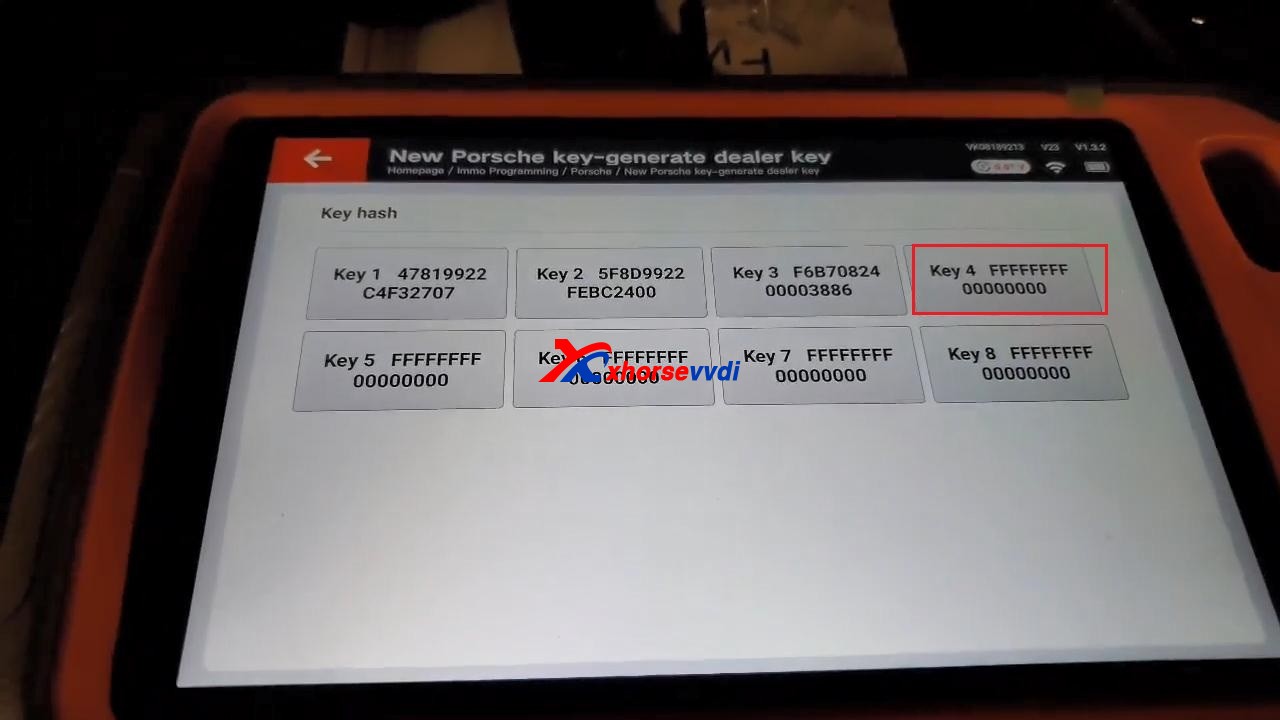
It prompts "Don't detect transponder. Please input key first!".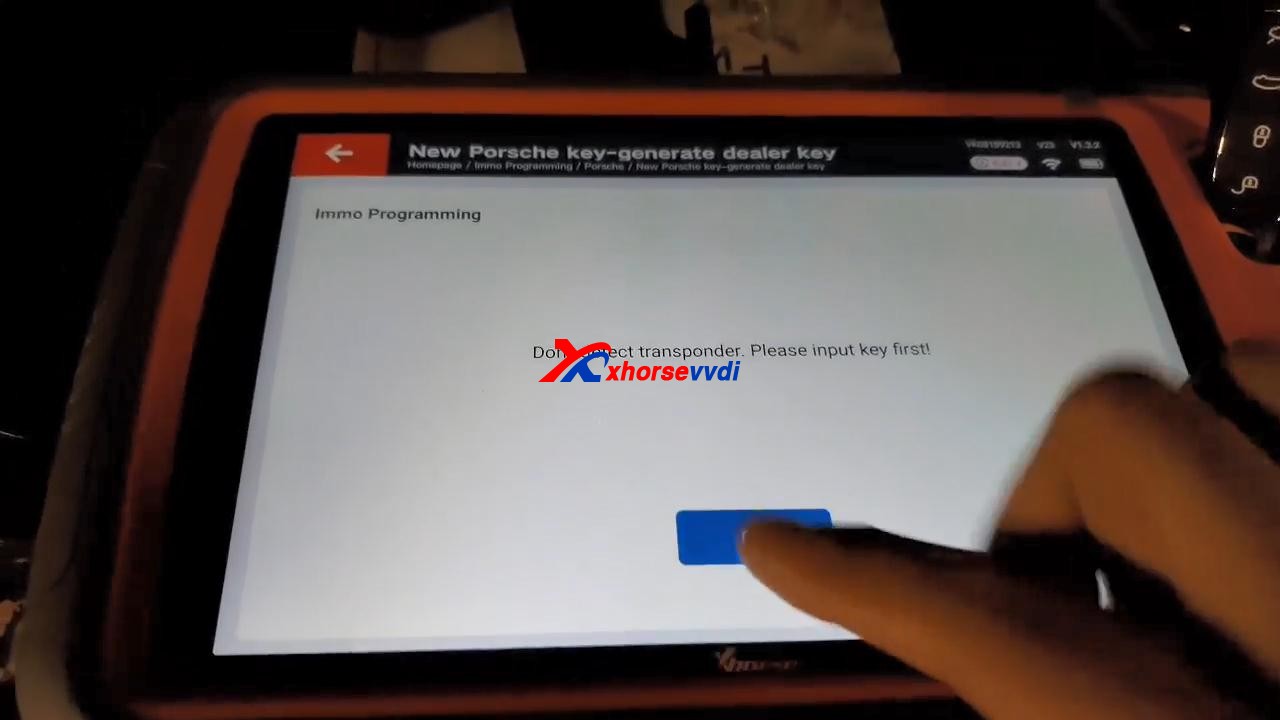
After putting key first, tap "Generated key", then "EEPROM (5M48H)", then tap "OK" to load the EEPROM data.
Select "Key 4" to make key.
Click "OK" to save new eeprom data.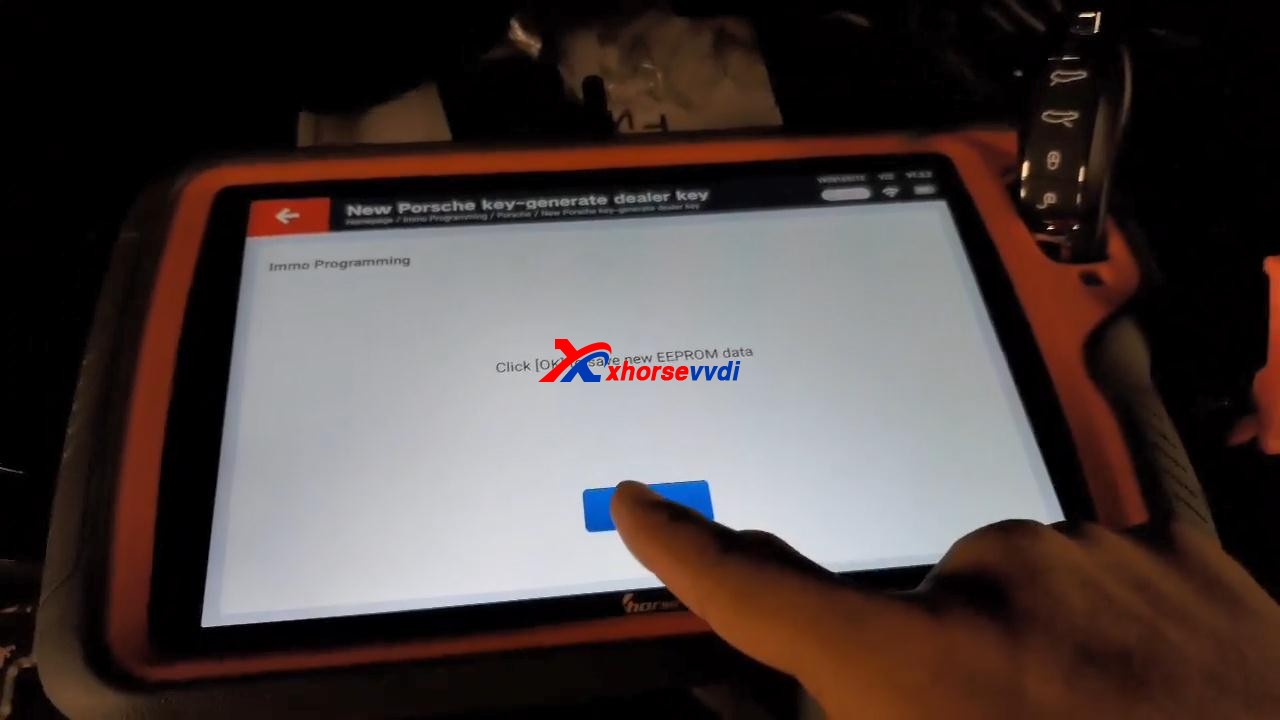
Generated key successfully. Just refresh the newly saved file to the car. You can also learn the new key to the car via OBD!
If you want to add new key, please use the newly saved file to generate.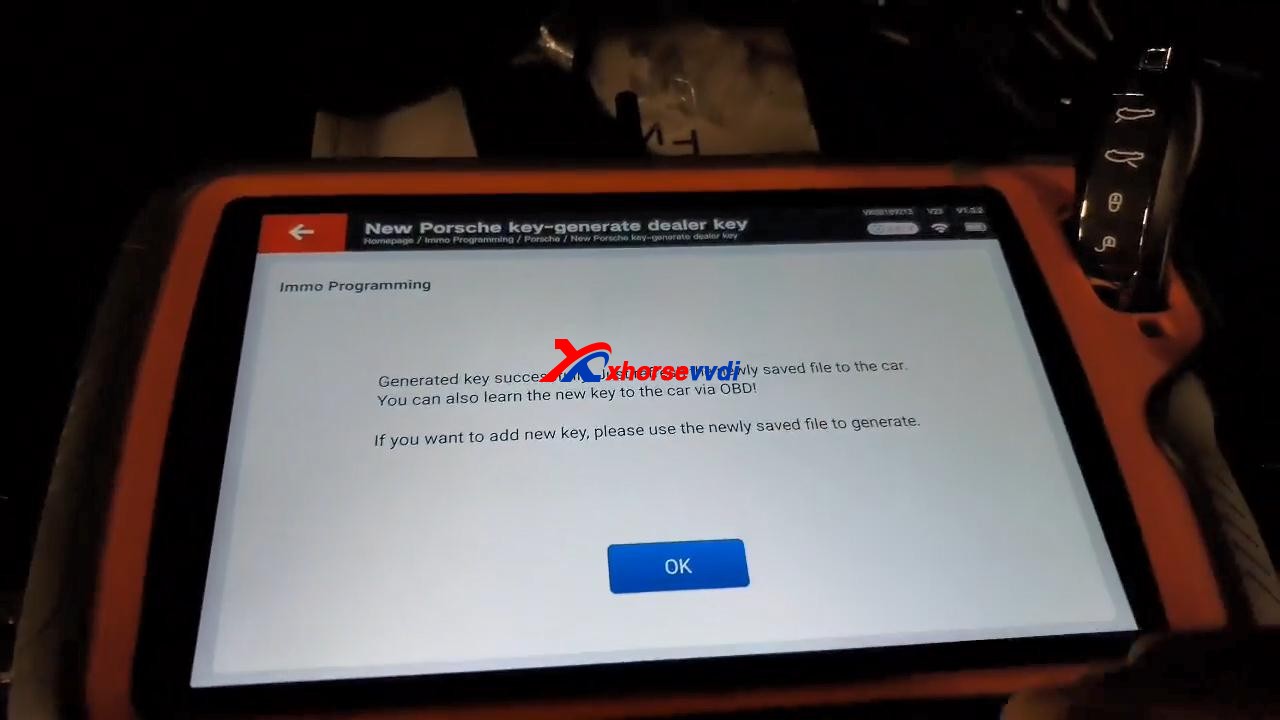
Job is done!Source:https://www.xhorsevvdi.com/service/program-2011-cayenne-all-lost-key-by-vvdi-keytool-plus.html
 votre commentaire
votre commentaire
-
A customer lost one of his keys, and he wants to add a spare key with a usual key. The job is done by XTOOL X100 PAD2 key programmer.

Now let’s start the procedure.
First, connect x100 pad2 key programmer with the car properly
Then go to Immobilization-> FORD EU-> agree with the disclaimer-> Europe Ford-> Select by vehicle-> Immobiliser-> Transit Custom-> 2012-2017


Next, select “Read number of keys”
It read out the current number of keys is 4.
After that, select “All keys lost” to erase the keys and add a spare key.
Note: We could do add a key if we’re just adding a spare key, but as we want to erase the keys out of the system in case someone finds the key that he lost, we need to do all keys lost.
It prompts that all keys will be erased, and you must program at least two keys to start the engine. Just press “Yes” to continue.
Insert the customer’s original key and turn the ignition on
Then complete the following procedures so that the engine can be started.-
Switch ignition off
-
Switch ignition on with key 1 for 3 sec, and then switch off and remove the key
-
Switch ignition on with key 2 for 3 sec, and then switch off and remove the key
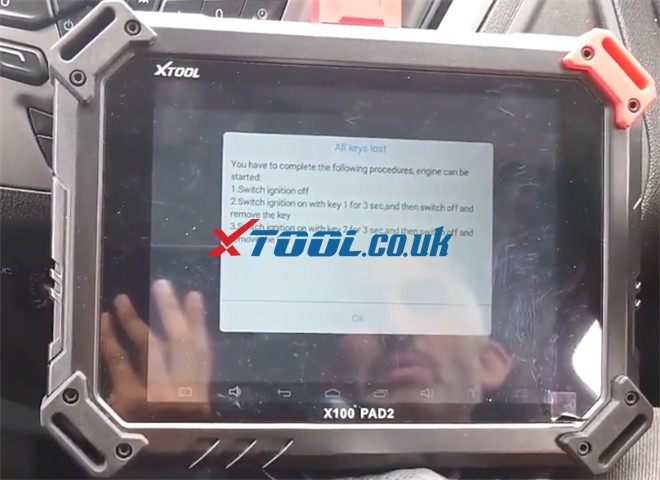
Finally, read the number of keys again, now the current number of keys is 2.
So just press Lock and Unlock button, and the remote works, insert the key into the vehicle, the car also starts.
It wouldn’t matter if this was a remote key or a manual key, it’d be exactly the same and the remote will be programmed in at the same time. It’s the same procedure.
Awesome! The Ford Transit Custom 2014 spare key is added by X100 PAD2 successfully.
FYI…
Xtool X100 PAD2/X100 PAD2 Pro also perfectly programs key to other Ford car models.2016 Ford Focus Key Programming Done by XTOOL X100 PAD2 Pro?
Ford C-max 2011 add key ok
Ford EcoSport 2015 non bladed key programmed transponder and remote OK. All keys lost
Ford fiesta 2004, read number of key OK
Ford Fiesta 2010 AKL – Done the job for 20 seconds
Fiesta 2011 add key okay
Focus 2012 add key okay
2009 Ford Focus AKL Done 2 minutes but under Ford China in menu
Ford F150 2008 USA, AKL ok, add 2x 4D63
Ford mondeo 2002 tibbe key add 1 key ok no need to wait 10 mins.
Ford Mustang 2013 add key ok!
Focus titanium2014 add key okay
Ford ranger transponder 80 bits ok
Ford transit 2011 europe add blue key ok
Ford transit connect 2006 akl -added 1 key
Ford transit blue remote key used Australia Ford add key ok tried all key lost didn’t work eu cars votre commentaire
votre commentaire
-
-
Used XTOOL X100 PAD2 to program new key on a 2013 Dodge Grand Caravan, it worked fine! Only need 2 mins!
Main steps:
Step 1: Read security code
Step 2: Program new key
The procedure:
Connect X100 PAD2 to the vehicle via main cable
Go to immobilization-> CHRYSLER
Agree with the disclaimer
Select Immobiliser/Fobik (WCM)-> Auto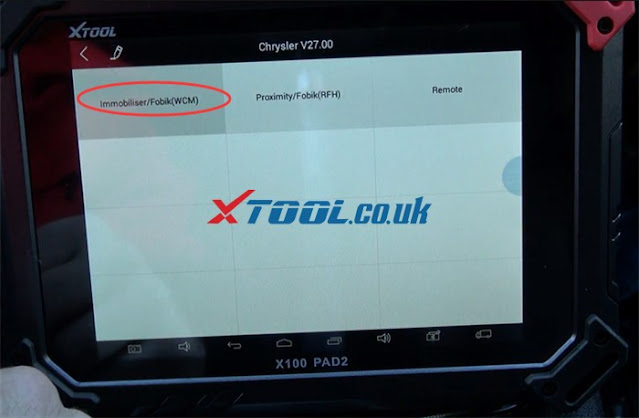

Turn off the ignition switch and then turn on
It’s type 4.
Then go to read security code and then program new key.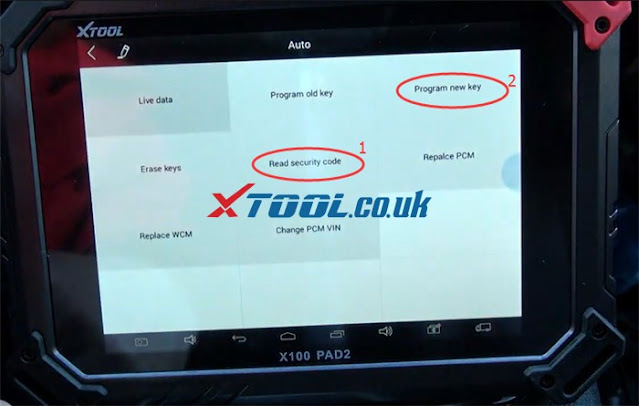
Step 1: Read security code
Select “Read security code”
When the security code is read out successfully, keep it in mind, because the code for each car model is different.
Step 2: Program new key
Select “Program new key”
Then switch ignition off, insert the new key and switch ignition on
Input the security code just read out in step 1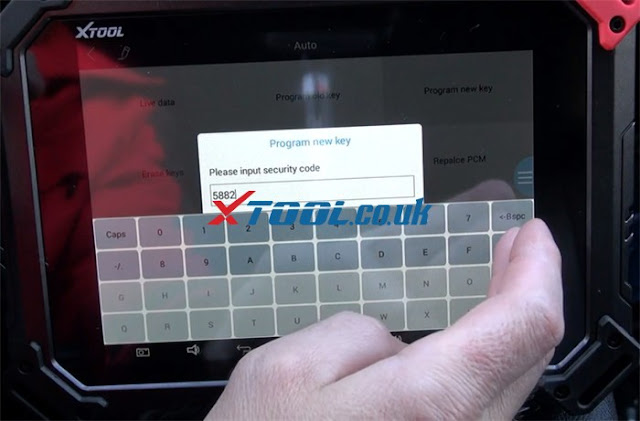
The new key is programmed successfully.
Finally, check if the new key can work or not.
OK, it starts the car normally.
All right! That’s the whole process that I use x100 pad2 to program new key to my 2013 Dodge Grand Caravan. It works like a charm!
The key also can be done by XTOOL X100 PAD2 Pro. Because they support the same function, and the main difference is X100 Pad2 Pro adds VW 4th and 5th IMMO than X100 pad2 key programmer.
Have fun!
https://xtoolcouk.blogspot.com votre commentaire
votre commentaire
-
Purpose: #Hyundai i20 PINCODE reading+ Key Programming
Prepare:
XTOOL X100 PAD2/X100 PAD2 Pro
One original car key
One blank key
Steps:
Connect x100 pad2 key programmer to the vehicle
Enter X100PAD2 APP
Go to Immobilization-> KIA-> Security/Authorization code-> 46 Authorization Code-> Mechanical key

It takes about 2 minutes to get the security code.
After that, return to the Immobilization main menu, select Hyundai-> Program immobiliser/remote-> select from type-> immobilizer-> Type 4 (CAN)-> Program keys
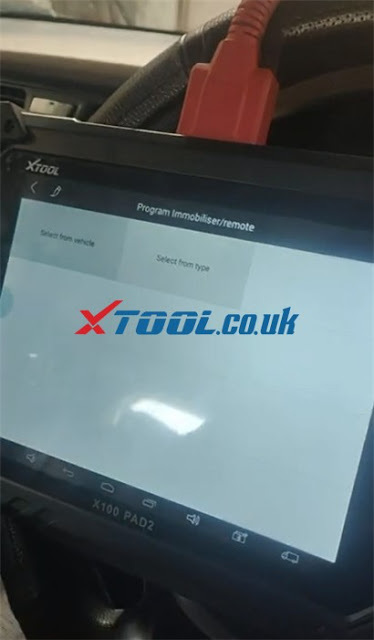

Insert a key to be programmed, turn ignition on, press “OK” to continue
Input the security code has got
Program key successfully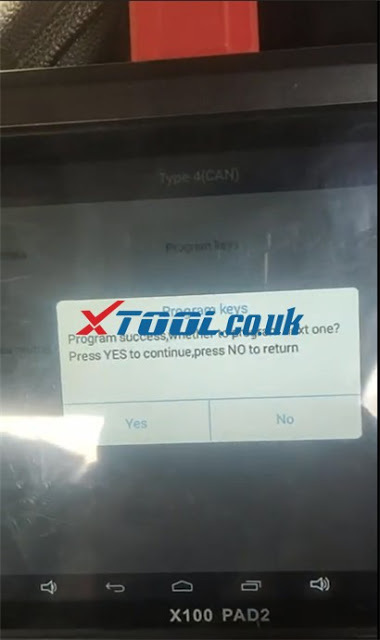
Use the same steps to program next key
The new key is programmed successfully.
Now the key programming is complete.
Finally, use the key to start the car, works well!
That’s whole operation procedure on Hyundai i20 key programming by X100 Pad2/X100 Pad2 Pro auto key programmer.
Have fun! \ votre commentaire
votre commentaire





