-
Problem: I have a Xtool h6 pro with kc501 (same as Xtool A80 PRO), I'm trying to read/write a BMW cas4 with no success, I follow the wiring diagram and tried the 2 methods the app shows. I've even connected the kc501 to my pc but still no comms.
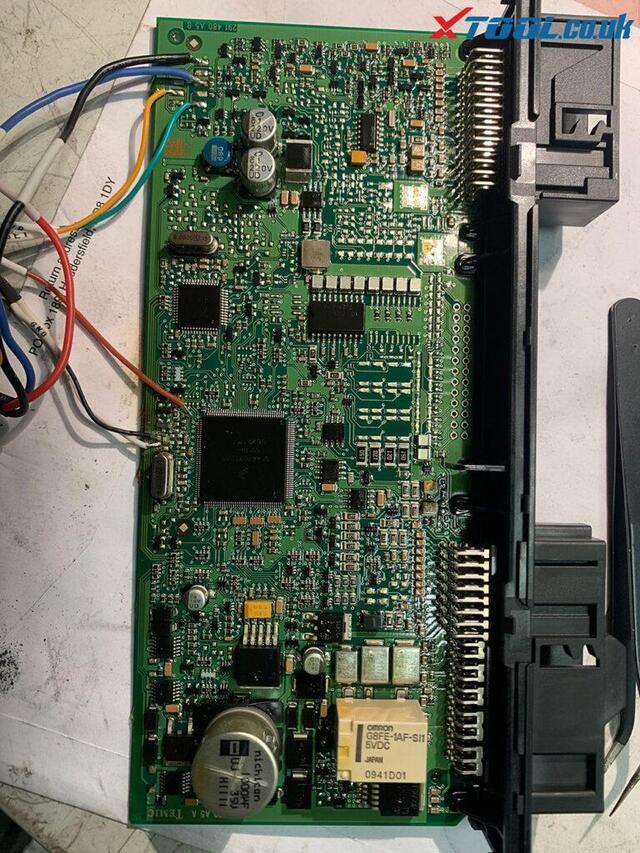


Experienced user's advice:
The black wire and white wire.
Move white wire to the hole in the pcb and try again.xtool.co.uk engineer replied:
Sometimes we have the same problem with Xtool h6 pro ( H6 PRO = Xtool A80 PRO in the aspect of software ) , we find out it has a poor welding and then re-solder it again, finally we can read and write the data successfully.
Hope it helps!
 votre commentaire
votre commentaire
-
It is a 2015 BMW X3 F25 X3 xDrive20i (Europe). The seat memory, driver programming and coding were completed by Xtool A80 Pro (H6 Pro).Note: the device used is Xtool H6 Pro, but A80 Pro covers the same function.Operation guide:Turn on Xtool tabletSelect Xool Diagnosis>> Diagnosis>> Europe>> BMW>> Automatic selection

 Confirm the vehicle profile
Confirm the vehicle profile Select Programming/Coding, the corresponding programming connection diagram will appear on the screen
Select Programming/Coding, the corresponding programming connection diagram will appear on the screen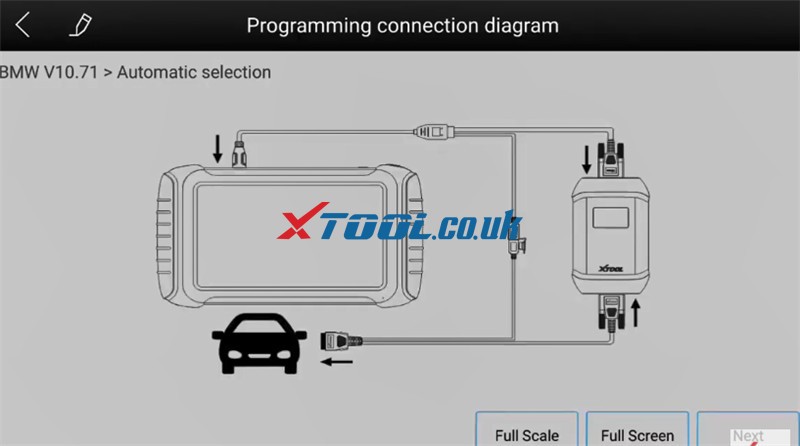
-
Connect VCI box to the vehicle via OBDII+ USB cable, and connect to A80 Pro via BMW cable
Read the disclaimer carefully and go to next stepIt will show the vehicle details.All systems are calculating configuration file of programming and coding. It will take about 3 minutes, just keep patient.Then follow the prompt to select the system to be programmed in the list Note: Before programming/coding for the dashboard, make sure that the device is not modified, otherwise the operation may fail, and users shall bear the consequences it may result in.Important! Make sure A80 Pro has connected with an available WIFI before operation.Path: Go to settings>> Wi-Fi>> Select one available WiFi to connect
Note: Before programming/coding for the dashboard, make sure that the device is not modified, otherwise the operation may fail, and users shall bear the consequences it may result in.Important! Make sure A80 Pro has connected with an available WIFI before operation.Path: Go to settings>> Wi-Fi>> Select one available WiFi to connect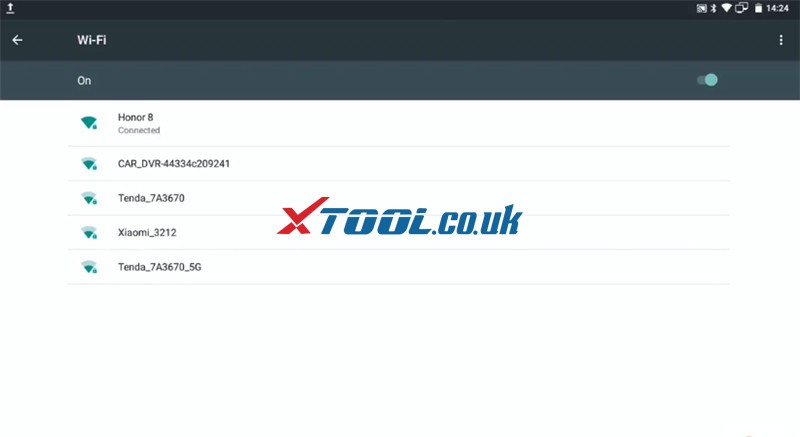 Then it will switch WLAN communication and download programming data from the serverConfirm whether you want to continue- Seat memory, driver- get on ‘Programming only’ or ‘code only’ or ‘Programming and coding’ functions
Then it will switch WLAN communication and download programming data from the serverConfirm whether you want to continue- Seat memory, driver- get on ‘Programming only’ or ‘code only’ or ‘Programming and coding’ functions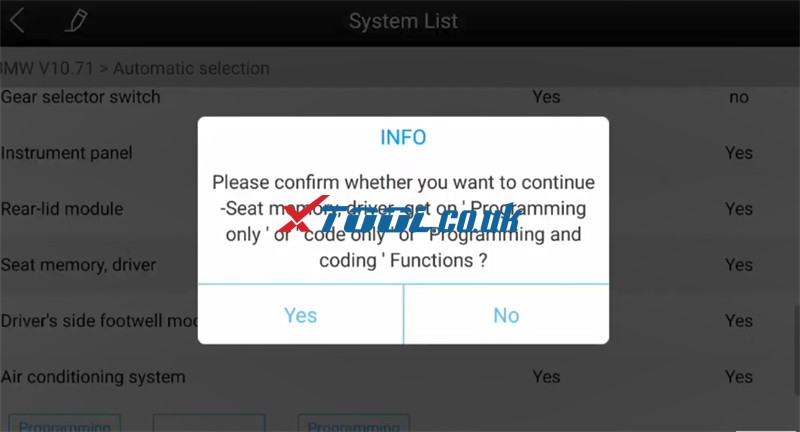 Make sure the ignition switch is onEnsure that the current-voltage must be 13V aboveBy diagnosis, eliminate no faults in the vehicle electrical systemConfirm the current system programmed times and go to perform seat memory and driver system programmingIt will take approximately 5 minutes to finish the whole programming operation.Seat memory, driver programming and coding are successful.
Make sure the ignition switch is onEnsure that the current-voltage must be 13V aboveBy diagnosis, eliminate no faults in the vehicle electrical systemConfirm the current system programmed times and go to perform seat memory and driver system programmingIt will take approximately 5 minutes to finish the whole programming operation.Seat memory, driver programming and coding are successful. Awesome! BMW 2015 X3 F25 Driver Seat memory online programming and coding are done successfully by XTOOL A80 Pro full system diagnostic tool.
Awesome! BMW 2015 X3 F25 Driver Seat memory online programming and coding are done successfully by XTOOL A80 Pro full system diagnostic tool. votre commentaire
votre commentaire
-
-
Question on Xhorse VVDI Key tool maxor vvdi mini key tool: how to renew the bmw f series after market key, soldering points please.
How-to guide:
Xhorse VVDI Key tool max or vvdi mini key tool can’t renew the After Market Key, because it may be unstable, if it is an Xhorse smart remote, it can burn the data without renewing.
Also, someone reports:
Desolder the pcf and insert in the adapter. Already done.
As for Huf-F Series 868MHz, it is not available yet, please use the renew cable to desolder instead.
http://blog.xhorsevvdi.com/renew-the-bmw-f-series-after-market-key-with-key-tool-max/
 votre commentaire
votre commentaire
-
Lost 2 sets of key fobs of my AUDI TT 2003 and I want to have the tools to program the keys and the remote. Which key programmer?
Experience for sharing:
Xhorse iscancar supervag 3.0 (red tool) will both extract the SKC code and add the keys.
If you want a more up to date tool then Xhorse Iscancar MM-007 (Grey tool) is the one to get.
 votre commentaire
votre commentaire
-
Some customers gave feedback that XTOOL EZ400 PRO appeared white screen after update the car software and it couldn’t load normally. Do you have the same problem? How do you deal with it?
For this issue, the suggestion gave by xtool.co.uk engineer is shown below.
Step 1: Long-press the BMW software icon on the car menu, and click delete (just like you delete the APP on your smartphone)
Step 2: Download the software you need and install it again
NOTE: If the problem still cannot be solved, please contact our customer service center, We will arrange technicians to help you solve the problem via ToDesk or TeamViewer
Whatsapp: +86-18223445829
WeChat (Seven): seven424424
Email/ Skype: Sales@XTOOL.co.ukhttp://xtoolsupport.com/how-to-solve-xtool-ez400-pro-white-screen/
 votre commentaire
votre commentaire









