-
Here we’ll talk about the differences among those locksmith key cutting machines Dolphin XP-005L, Dolphin XP-005, and Panda XA-006.
See the differences:
Dolphin XP-005 Dolphin XP-005L Panda XA-006 Image 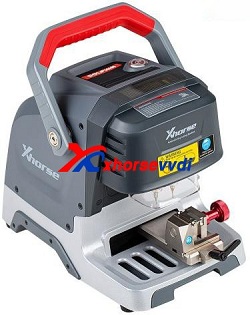
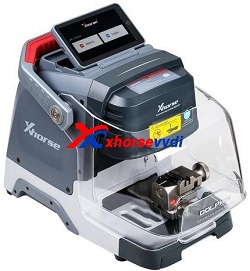

Clamp M1,M2(included in package)
M3,M4(optional purchase)M5(included in package)
M3,M4(optional purchase)A1(included in the package) Cutter 1.5mm, 2.5mm 1.5mm, 2.5mm 1.5mm, 2.0mm Indicator lights Yes, good Yes, excellent Yes, good Built-in battery Yes Yes No,need 12V power supply Screen No Yes No Protective Cover Yes,Small Yes, Complete No Net weight 15kg 13kg 12kg Gross weight 18kg 18.5kg 15kg Size 315*218*270mm 390*220*270mm 316*184*234mm Control via phone app via phone app/screen via phone app Wi-Fi No Yes No Bluetooth Yes Yes Yes Firmware update Connected to PC On screen/phone app Connected to PC Database update On phone app On screen/phone app On phone app Offline operation No No No All Key Lost Yes Yes Yes Daily AKL limit No No Free for the 1st time,
100 points each timeWarranty 1 year 1 year 1 year In sum:
1. Clamp M5 and A1 allows that XP-005L and XA-006 don’t have to repeat installation of a clamp.
2. On hardware, XP005L wins a lot. Since
- With the quick-start screen we don’t have to operate it on our phone.
- A complete protective cover prevent fluttering metal fillings. (Some XP005users wanted to pay for the protective cover)
- Smart three-color indicators let us know the working status. (gray – Fault, Blue – Normal, Yellow – Prompt)
3. Online firmware update via Wi-Fi is definitely a big charm of XP-005L.
As XP005L supports Wi-Fi, we don’t have to plug it to a PC and update it via “Upgrade Kit”.
4. Panda XA-006 is the easiest to carry but it needs a power adapter since it hasn’t a built-in battery.
5.None support offline key cutting.
If you want an offline operation, you can check Condor XC-MINI Plus and Condor XC-MINI Plus II
Xhorse Dolphin XP005L Package List:
1pc x Machine
1pc x Clamp M5 and link stopper
1pc x 1.5mm cutter
1pc x 2.5mm cutter
1pc x Probe
1pc x 2mm+4mm 3mm hexagon bar wrench
1pc x 3mm hexagon bar wrench
1pc x 6mm hexagon bar wrench
1pc x Power adapter
1pc x 1.5m Power cord
1pc x Brush
1pc x Product quality certificate
1pc x User manual
Source:http://blog.xhorsevvdi.com/new-xhorse-dolphin-xp-005l-vs-dolphin-xp-005-vs-panda-xa-006/
 votre commentaire
votre commentaire
-
If you love your BMW and want it to run for a long time, you can not miss this tutorial of Autel IM608 MaxiIM BMW battery registration Tool
Let's take the 2015 BMW 528i as an example
Plug Autel IM608 connector into OBD, go access- Diagnostics >> VIN >> Auto detect >> Accept >> OK >> Yes


Turn the ignition off.
Please wait...
Turn ignition on.- Service >> Body >> Voltage supply >> Battery >> Register battery replacement >> Register battery exchange




It’s processing... Wait for 100%.
Press “F1” to register the battery replacement.
Note: the history of the last battery exchange is deleted after programming.
3 kinds of battery capacity, just select from your case.
F1: same capacity
F2: higher/lower capacity.
F3: change from normal lead-acid battery to absorbent Glass Mat(AGM) or EF battery.
Is the newly installed battery an original component? No.
Battery replacement is entered.
Please wait...
The battery exchange was successfully registered.
The following was entered:
Last battery exchange: 139030km
Last but one battery exchange: 0km
Note:
In some engine control unit, it is possible that:
After registration, the last battery exchange and the last but one battery exchange are set to 0 km or can be displayed correctly only after going to the history of the last battery exchange again.


Follow the prompts, continuous press “Continue”.
Note:
Full functionality is only available with a valid state of charge. Functions such as the Automatic Start/Stop function or intelligent generator control can be restricted up to a fully valid charge state or can be unavailable.
The date and time of the vehicle will be set.
If they are not correct, please set date and time manually.
Service function completed.
Done!
This is how to use Autel IM608 Scanner to do register battery replacement for a BMW.Thanks to Auteldiag for making this article: https://www.auteldiag.com/service/autel-maxiim-im608-bmw-register-battery-replacement.html
 votre commentaire
votre commentaire
-
This article is about to show you how to learn and cut Mini Cooper HU100R key using this new Xhorse Dolphin XP005L.First let’s see some highlights of this machine:A complete protection cover and an adjustable touch-screen
 Smart LED indicators.
Smart LED indicators. Then start the procedure.
Then start the procedure.
Step 1. Vehicle chooseOpen it up and select,-
Vehicle Database>>Mini>>[All Key Blank]>>HU100R
Step 2. CalibrationInstall and calibrate clamp M5 side B as instructions.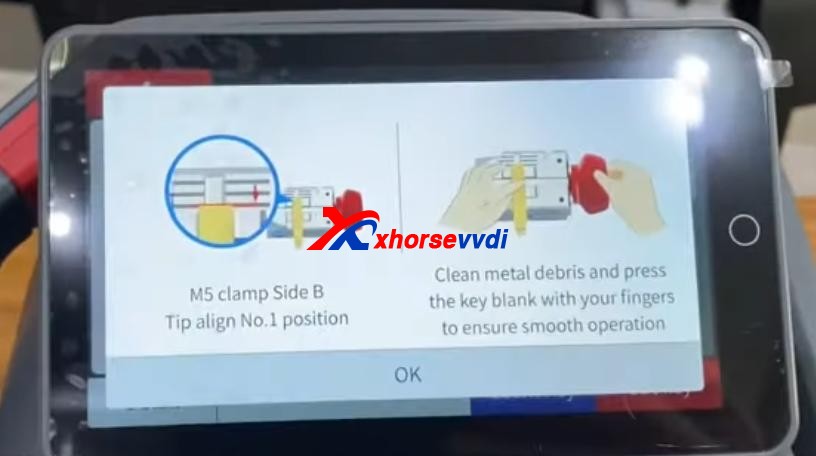
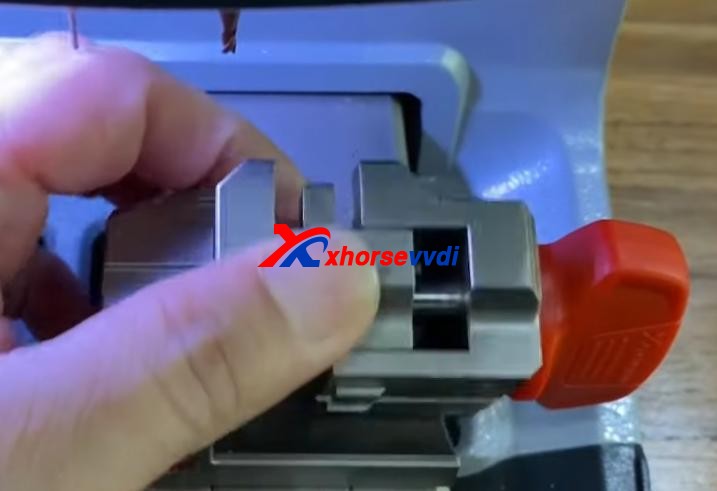
 Step 3. DecodePress “Learn key”.
Step 3. DecodePress “Learn key”.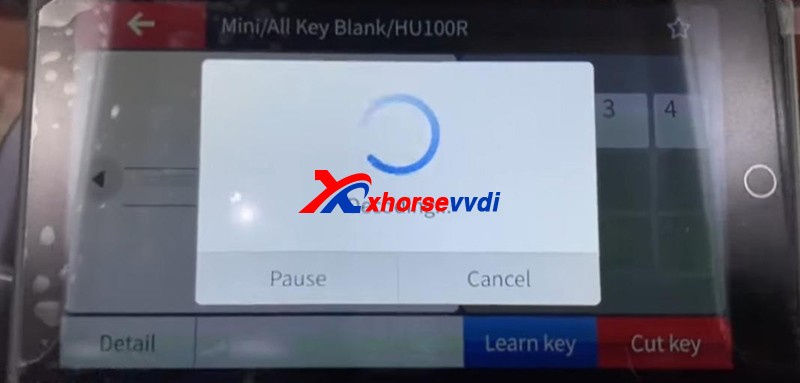
 After Decode key completed, check the result by original key.
After Decode key completed, check the result by original key.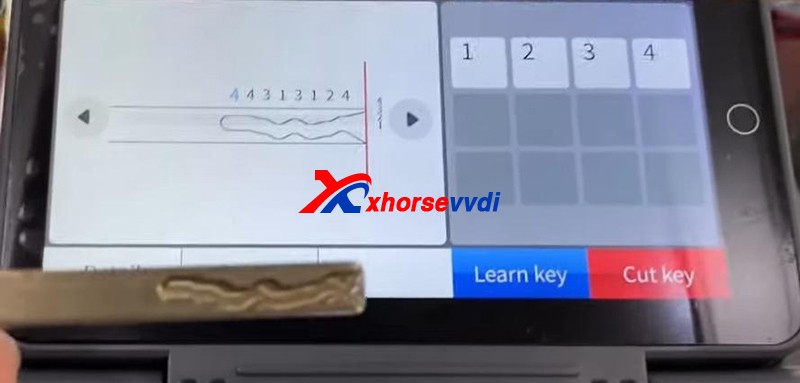 Step 4. CutPut new key blade in clamp M5.Press “Cut key” and wait.
Step 4. CutPut new key blade in clamp M5.Press “Cut key” and wait.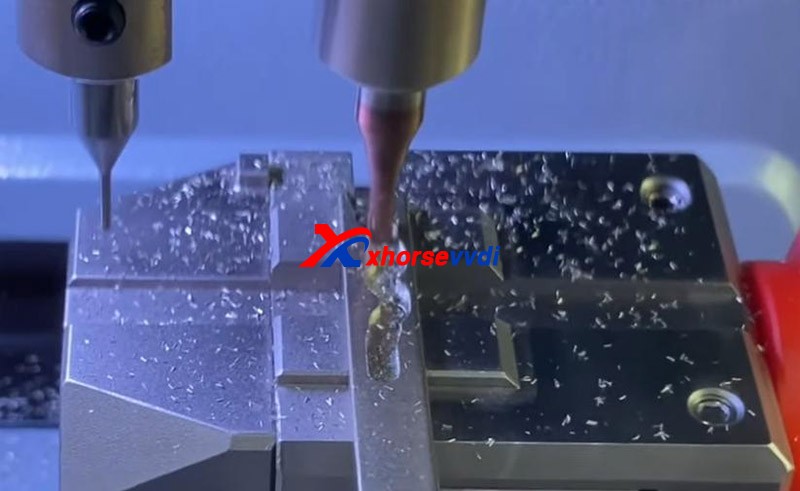 Cutting key completed!
Cutting key completed!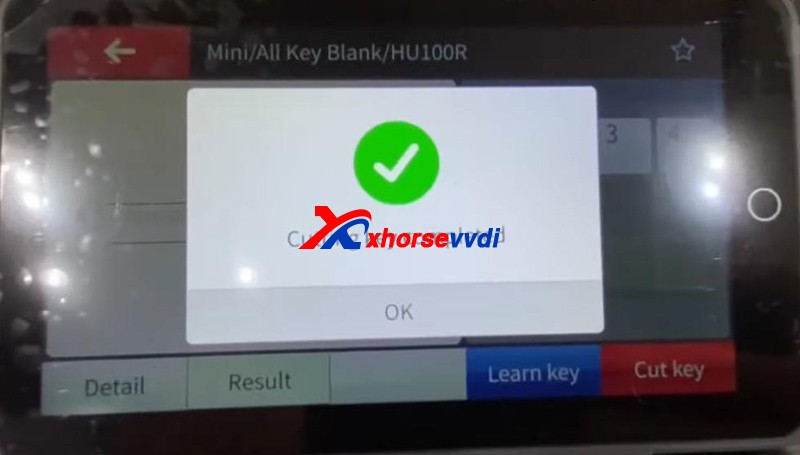 Compare with the original one.
Compare with the original one. Done! Nice and simple.
Done! Nice and simple.Great thanks to Xhorsevvdi for making this article:http://blog.xhorsevvdi.com/new-xhorse-dolphin-xp005l-clone-mini-cooper-hu100r-key-tutorial/
 votre commentaire
votre commentaire
-
-
If you’re troubleshooting like having a P0300 fault code “Random or multiple cylinder misfire detected”, you’ll typically need to find a misfiring cylinder. This test is called “Control selected cylinder fuel cut” that Autel MaxiAP AP200 can do it.
As we mentioned before, Autel MaxiPRO MP808TS can also do it perfectly.It’ll drop each cylinder in the test. The misfiring cylinder would have the least effect on the vibration of the engine. When you drop a cylinder that’s working well, the tone of the engine should change, and it should vibrate a bit more.
 Reasons for isolated cylinder misfireThere are a number of reasons for isolated cylinder misfires:
Reasons for isolated cylinder misfireThere are a number of reasons for isolated cylinder misfires:-
Dirty, clogged, leaky or broken fuel injector.
-
Weak/defective ignition coil.
-
Worn spark plug, especially for people who don’t replace back plugs as a set.
-
Mechanical issues: burn exhaust valve, blown head gasket.
How to find a misfiring cylinder via Autel AP200?This is test on 2017 Honda Accord EX as an example. Hook up the tool into OBD2, open Autel AP200 App, select
Hook up the tool into OBD2, open Autel AP200 App, select-
Service >> Injector >> Honda >> Manual selection >> USA >> Hot function >> One injector stop

 This function manually stops one injector.Press “Yes” to continue.Follow the tips to operate:Start the engine.Note: PHEV, FHEV and RLX hybrid vehicles must be put into maintenance mode for the engine to run. Refer to the service manual for detailed instructions.I don’t have any of those models, so I’ll just start the engine.It needs to get up to operating temperature for this test to happen.
This function manually stops one injector.Press “Yes” to continue.Follow the tips to operate:Start the engine.Note: PHEV, FHEV and RLX hybrid vehicles must be put into maintenance mode for the engine to run. Refer to the service manual for detailed instructions.I don’t have any of those models, so I’ll just start the engine.It needs to get up to operating temperature for this test to happen.- ECT sensor 1: 86.0℃(186.8°F)
- Keep the engine speed between 2000 RPM and 3000 RPM.
- Engine speed: 727RPM
- Engine coolant temperature: 82.0℃(179.6°F)

 Do not press the throttle pedal.Here are 4 injectors.I’m going to dropping the cylinders one by one.The car is going to vibrate a bit more, listen to the tone of the engine.Press “No.1 injector”, the car is vibrating a bit more.I can see it in the RPM, it just dropped.Press “OK” to stop. The car is back to normal.Test the 4 cylinders, there’s no noticeable effect, that would be the problem cylinder.Same effect all across.That means there’s not problem cylinder on the car.Test has done!Hope this is helpful.Great thanks to Auteldiag for making this article:http://blog.auteldiag.com/how-to-use-autel-ap200-to-find-a-misfiring-cylinder/
Do not press the throttle pedal.Here are 4 injectors.I’m going to dropping the cylinders one by one.The car is going to vibrate a bit more, listen to the tone of the engine.Press “No.1 injector”, the car is vibrating a bit more.I can see it in the RPM, it just dropped.Press “OK” to stop. The car is back to normal.Test the 4 cylinders, there’s no noticeable effect, that would be the problem cylinder.Same effect all across.That means there’s not problem cylinder on the car.Test has done!Hope this is helpful.Great thanks to Auteldiag for making this article:http://blog.auteldiag.com/how-to-use-autel-ap200-to-find-a-misfiring-cylinder/ votre commentaire
votre commentaire
-
-
Xhorse solder-free adapters & cables are designed and manufactured for the convenience of its customers. With those, users can enjoy a whole-new working experience without removing chip or cutting wires.Now, Xhorse released nearly 100 adapters and cables which can work with both KEY TOOL PLUS and MINI PROG. They cover a wide range of car modules such as IMMO, ECU instrument etc.
This article is a detailed explanation of Xhorse solder-free adapters and cables for VVDI Key Tool Plus and Mini Prog. This article mainly covers what they can do and how to use them.
Check below:
Item Image For Key Tool Plus For Mini Prog Function Wiring Diagram/Step Basic Adapter (Supplied in package)
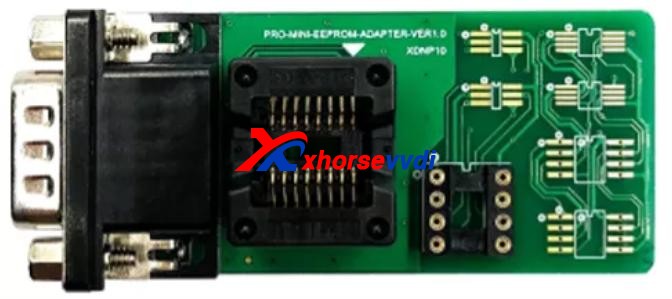
√ √ Read chip data (Desoldering required) 
Mercedes-Benz Adapters XDNP13 DB9 Cable 
× √ Connect Mini Prog to EZS adapter for reading Benz EIS data without soldering Check with blog XDNP40 Benz ELV Adapter 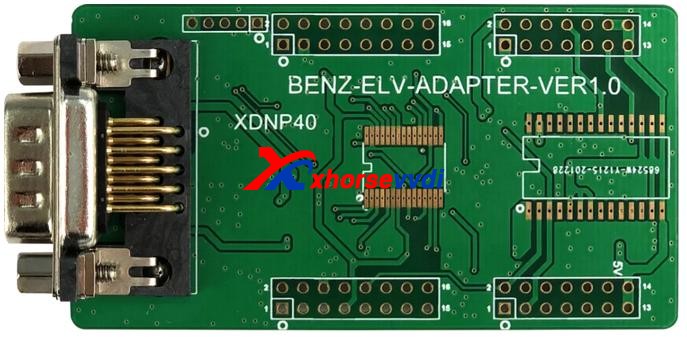
√ × Read/Write Benz ELV chip
(For repair damaged ELV caused by chip data loss)
XDNP41 MC68HC05X32 Adapter 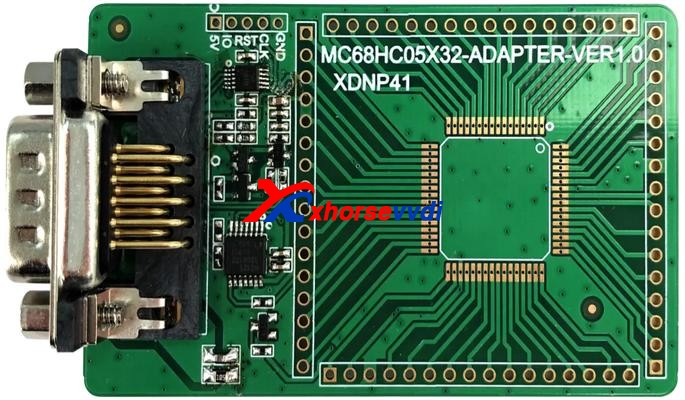
√ √ Read/Write old-type Motorola MC68HC05X32 series MCU
(Mainly for Benz EIS reading and Benz key programming)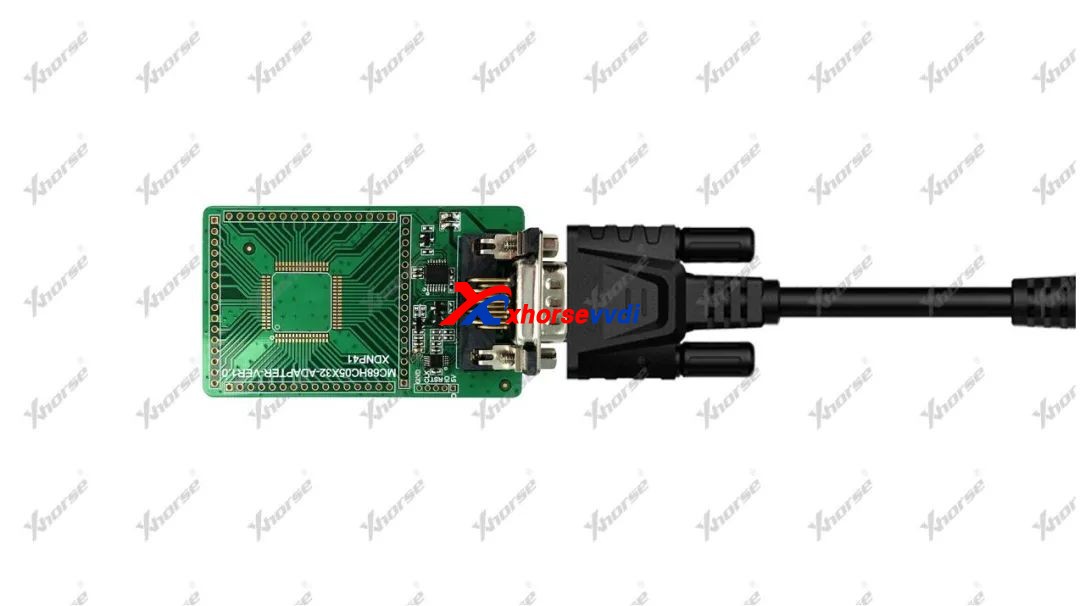
BMW Adapters XDNP11 BMW CAS3/CAS3+ Adapter 
√ √ Read BMW CAS3/CAS3+ data without soldering 
XDNP12 BMW CAS4/CAS4+ Adapter 
√ √ Read BMW CAS4/CAS4+ data without soldering 
XDNP14 DB15-DB25 Adapter 
√ √ Connect Key Tool Plus/Mini Prog to BMW EWS4 adapter (Read ESW4 data without soldering) 
XDNP18 BMW E-Chassis FRM Adapter 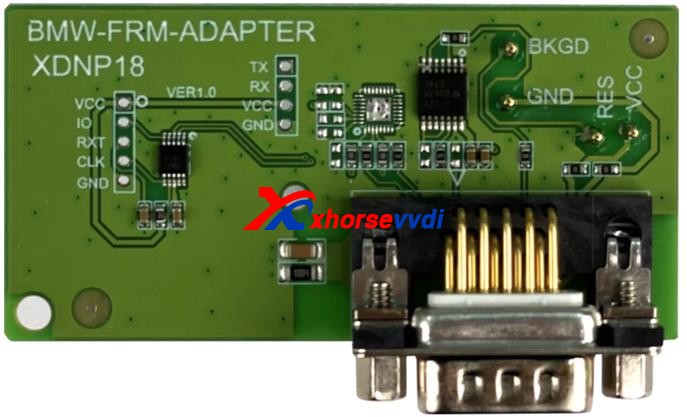
√ √ Read BMW E-Chassis FRM data without soldering (Repair BMW footwell module) 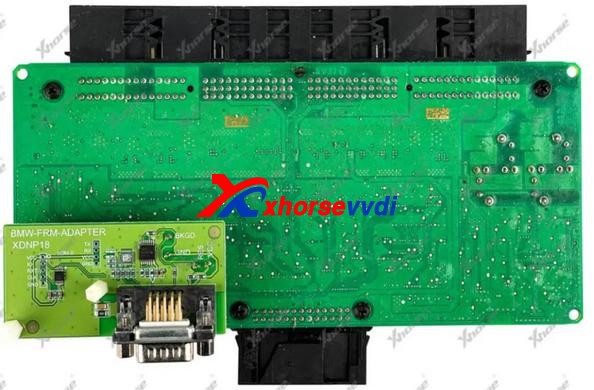
XDNP24 D80/35080 Adapter 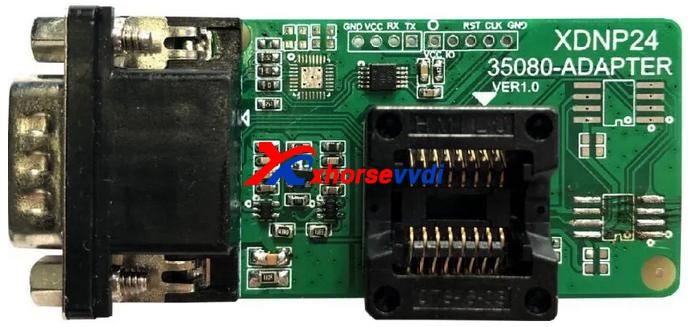
√ √ Erase/Read/Write BMW dashboard 35080 chip
(Mainly for BMW E-chassis&F-chassis odometer correction)
XDNP33 ECU Interface Board Kit (N20 N55 B38) 
√ √ Work with Bosh ECU adapter to read BMW N20/N55/B38 engine ECU and read ISN for F-chassis (CAS4+/FEM/BDC) AKL Null XDNP49 B48/B58 Adapter 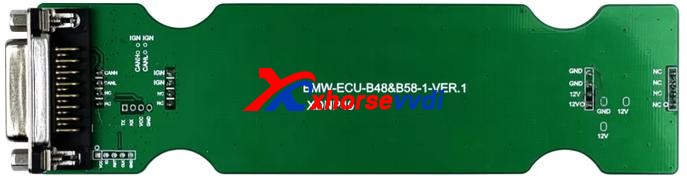
√ √ Work with Bosh ECU adapter to read BMW B48/B58 engine ECU and read ISN for F-chassis (CAS4+/FEM/BDC) AKL 
XDNP50 BMW EWS3 Adapter 
√ √ Read BMW EWS3 data without soldering 
Instrument Adapters for Honda KIA Hyundai XDNP19 Honda FIT-H Dashboard Adapter 
√ √ Read/Write Honda FIT-H dashboard without soldering for repairing 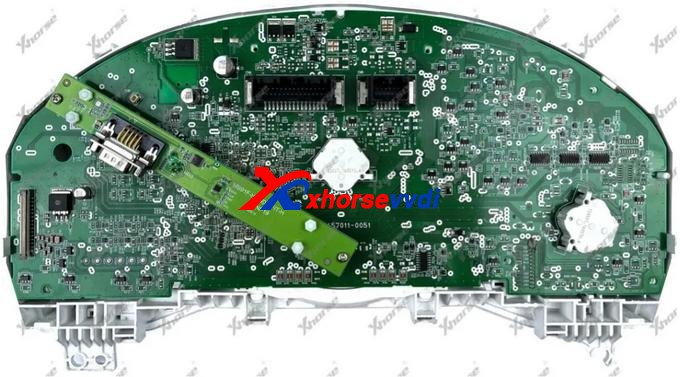
XDNP20 Honda FIT-L Dashboard Adapter 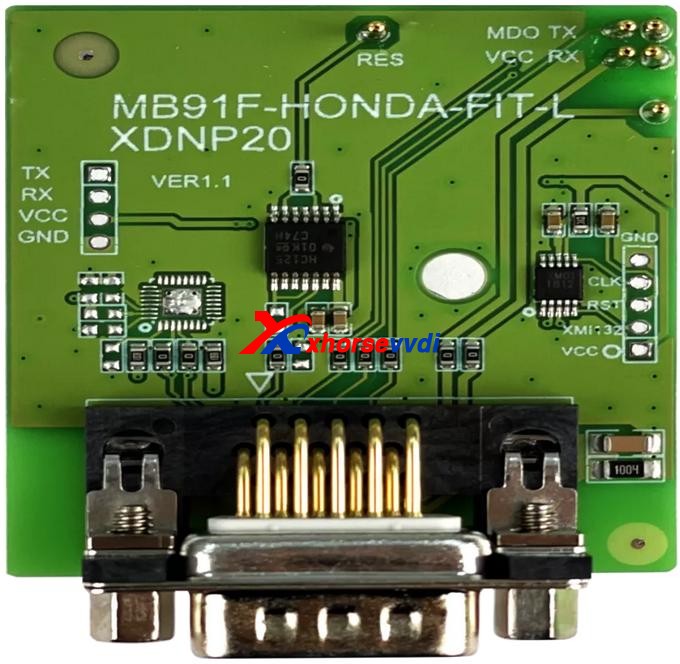
√ √ Read/Write Honda FIT-L dashboard without soldering for repairing 
XDNP21 Hyundai Sonata Dashboard Adapter 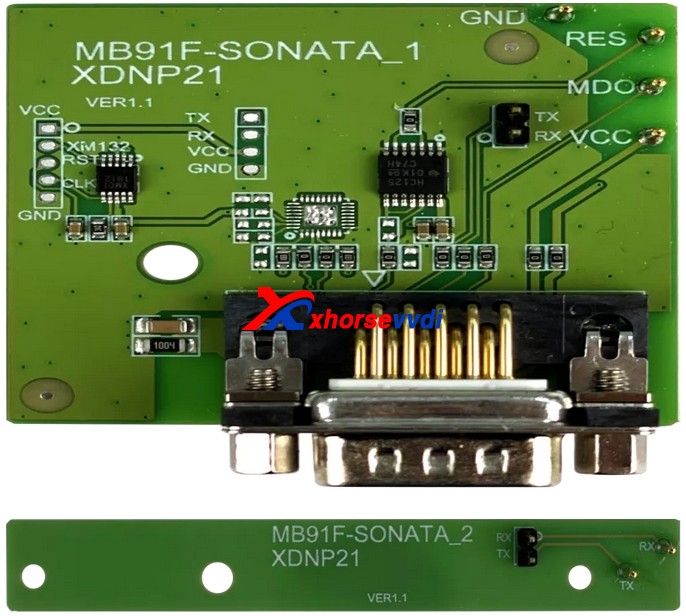
√ √ Read/Write Hyundai Sonata dashboard without soldering for repairing 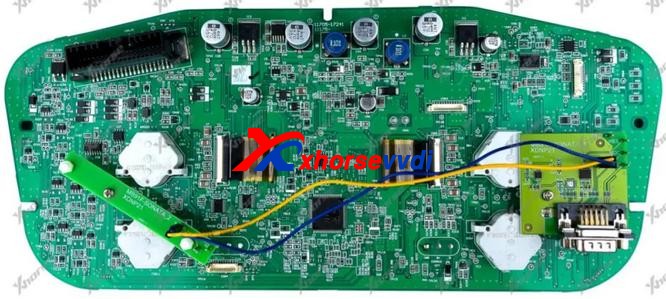
XDNP25 KIA K3 Dashboard Adapter 
√ √ Read/Write KIA K3 dashboard without soldering for repairing 
XDNP26 KIA K5 Dashboard Adapter 
√ √ Read/Write KIA K5 dashboard without soldering for repairing 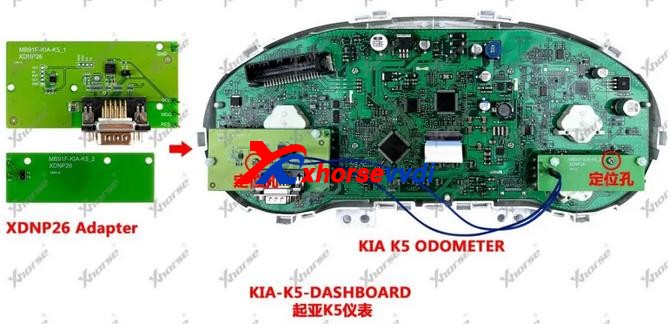
Porsche Adapter XDNP17 Porsche BCM Adapter 
√ √ Read Porsche BCM data without soldering (Support ID49 chip Add Key/AKL) 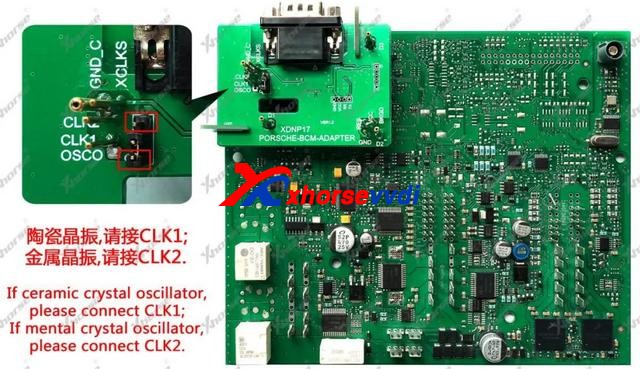
Landrover/Jaguar Adapter XDNP16 Landrover KVM Adapter 
√ √ Read Landrove/Jaguar KVM without soldeing (Support Landrover/Jaguar 2015-2018 Add Key/AKL ) 
Volvo Adapters XDNP27 Volvo KVM Adapter 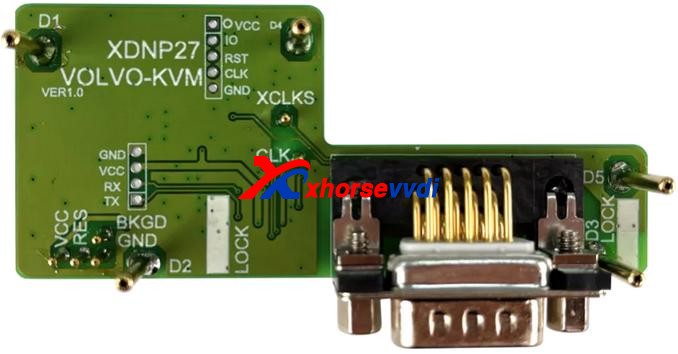
√ √ Read Volvo KVM data without soldering (Smart key programming) 
XDNP28 Volvo CEM-1 Adapter 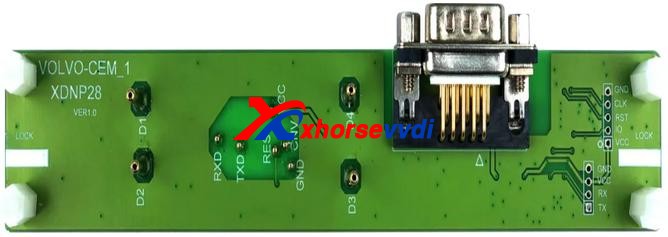
√ √ Read Volvo CEM data without soldering (Semi-smart/Smart key programming) 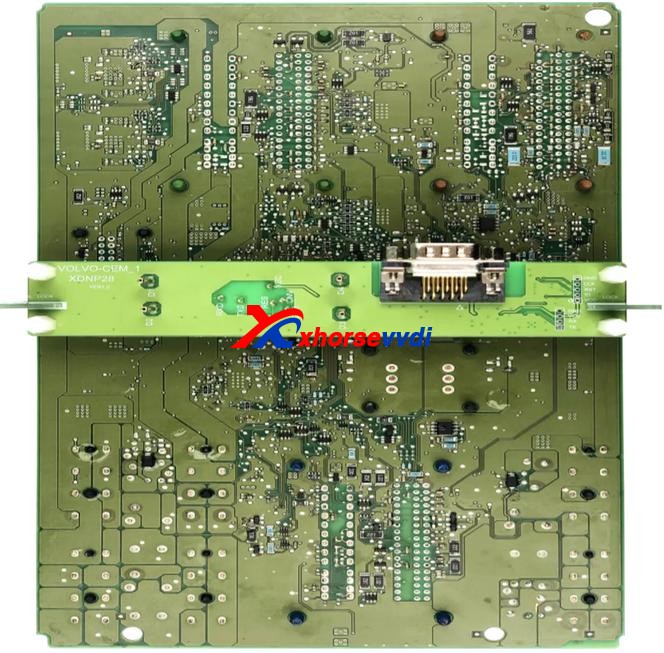
XDNP29 Volvo CEM-2 Adapter 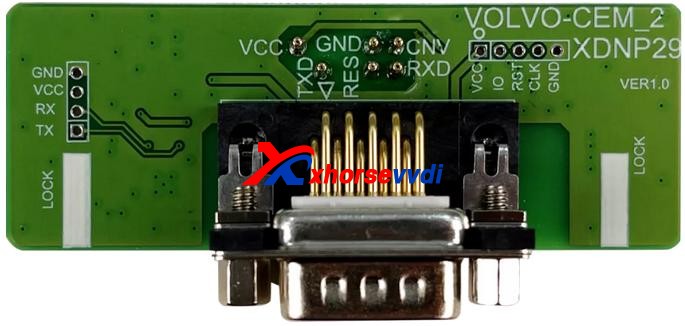
√ √ Read Volvo CEM data without soldering (Semi-smart/Smart key programming) 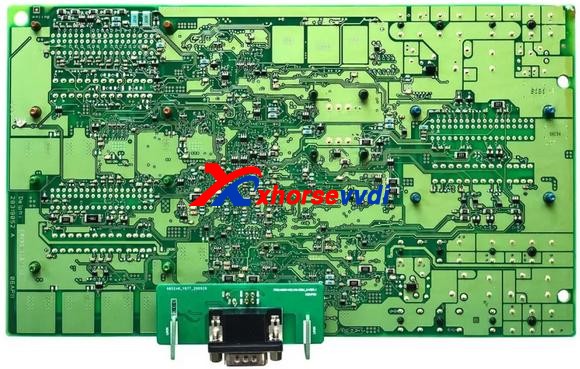
XDNP52 Volvo CEM(MPC5748G) Adapter 
√ √ Read CEM on Geely Volvo and Geely Lynk & Co without soldering
Work with OBD function on Key Tool Plus for Add Key/AKLNull XDNP53 Volvo CEM(MPC5646C) Adapter 
√ √ Read CEM on Geely Volvo and Geely Lynk & Co without soldering
Work with OBD function on Key Tool Plus for Add Key/AKLNull VW Adapters XDNP45 Audi ESL J518 Adapter 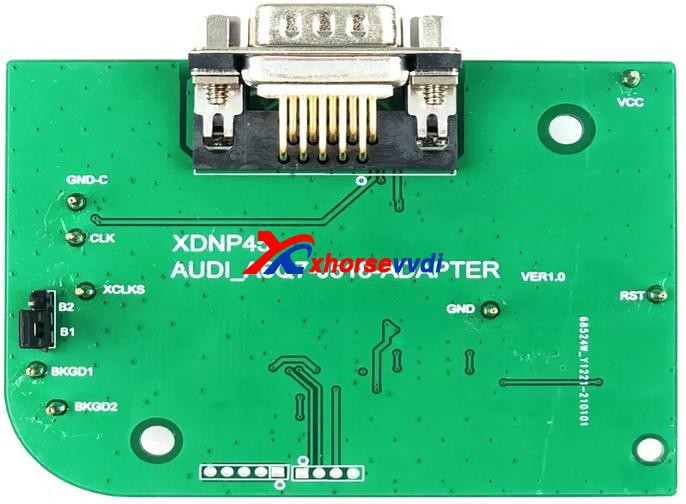
√ √ Read/Write Audi ESL J518 for OEM 8E Add Key/AKL on A6, Q7 
XDNP46 VW MG1CS001 ECU Adapter 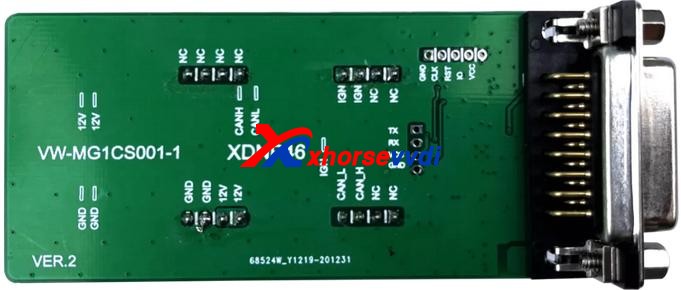
√ √ Read VW engine data Null XDNP47 TMS370 Adapter 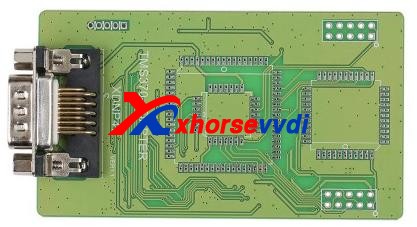
√ √ Read old-type Jetta IMMO data for ID42 key programming Null XDNP55 VW EGS DQ200 Gearbox Adapter 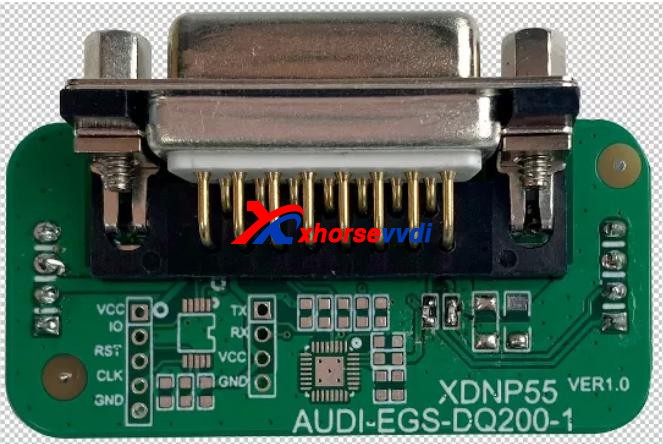
√ √ Read/Write VW Audi DQ200 Gearbox ECU without soldering Null XDNP56 VW EGS DL382 Gearbox Adapter 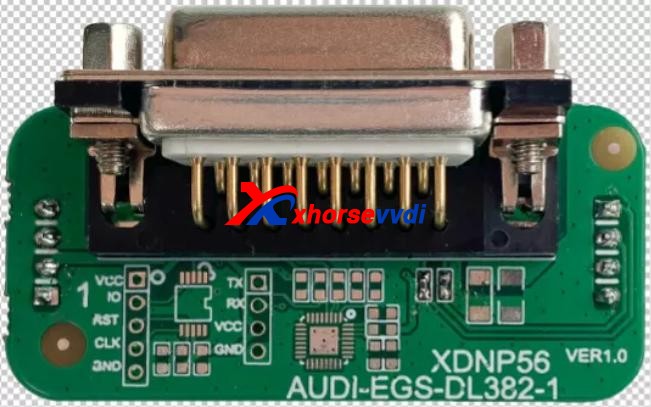
√ √ Read/Write VW Audi DL382 Gearbox ECU without soldering Null XDNP58 VW EGS DL501 Gearbox Adapter 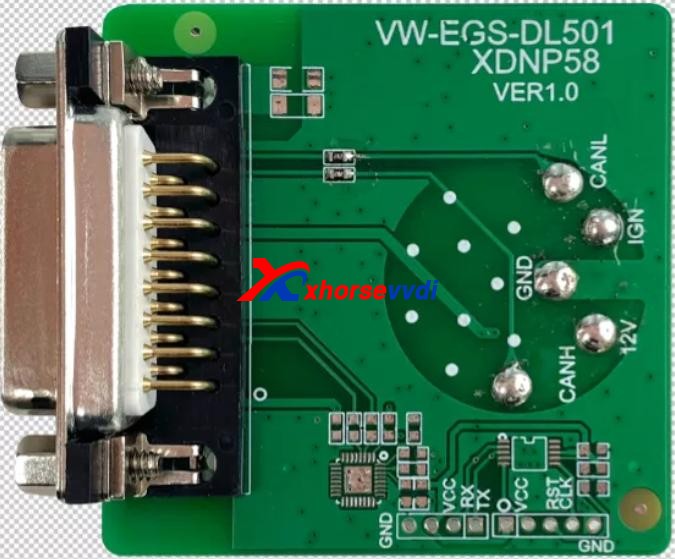
√ √ Read/Write VW Audi DL501 Gearbox ECU without soldering Null XDNP59 VW EGS DQ250 Gearbox Adapter 
√ √ Read/Write VW Audi DQ250 Gearbox ECU without soldering Null XDNP60 VW EGS VL381 Gearbox Adapter 
√ √ Read/Write VW Audi VL381 Gearbox ECU without soldering Null Honda Adapters XDNP54 Honda Civic BCM Adapter 
√ √ Read/Write Civic 2019- BCM without soldering for Smart card AKL programming Null XDNP57 Honda Vezel BCM Adapter 
√ √ Read/Write Vezel 2019- BCM without soldering for Smart card AKL programming Null Other Adapters XDNP15 DB15-PS2 Adapter 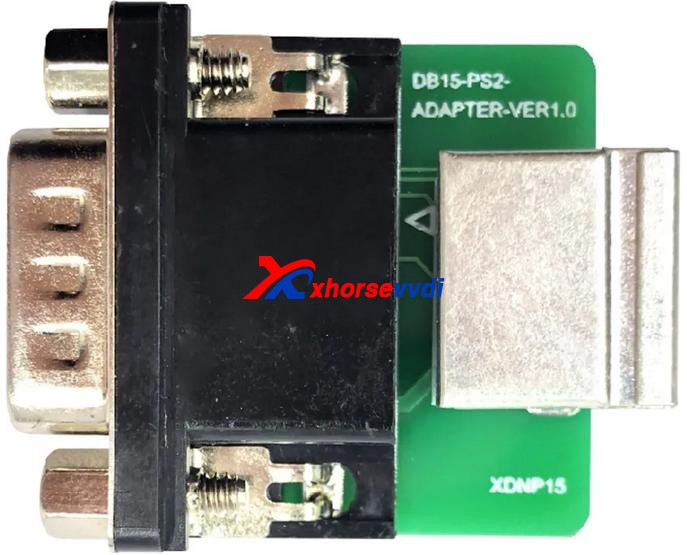
√ √ Connect Key Tool Plus/Mini Prog to key renew adapter (Renew or unlock keys) 
XDNP22 12V+5V Power Adapter
(Supplied in package)
Null √ √ Supply 5V and 12V power
(12V - supply power to BOSH adapter for ECU/EGS reading
5V - TYPE-C port supplies power to Mini Prog)Null XDNP30 BOSH ECU Adapter and Cable 
√ √ Read Engine ECU data by removing engine cover 
(Supplied in package)

√ √ Read MCU data to program keys or repair/replace module 
(Supplied in KTP default package)

√ √ Read/Write Motorala MCU data to repair/replace module Null XDNP48 Delphi-48-IMMO Adapter 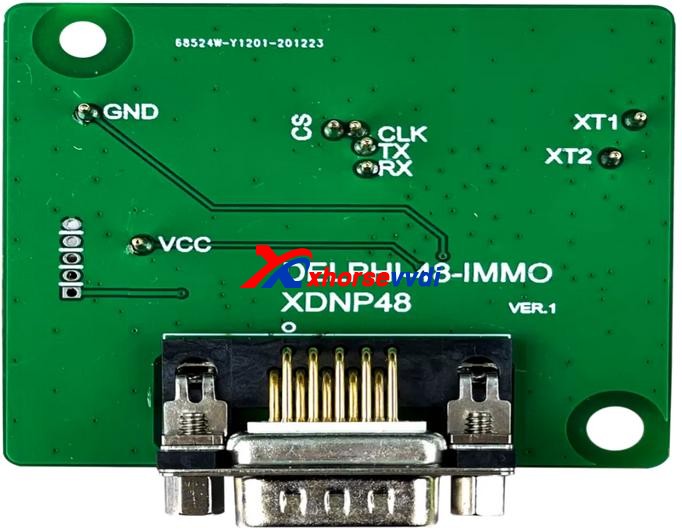
√ √ Read old-type Greatwall IMMO data for ID48 key programming 
XDKP30 Multi-function Adapter 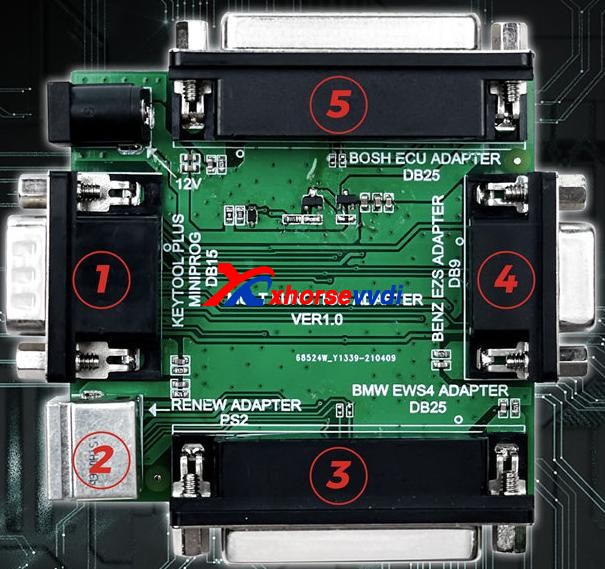
√ √ Compatible for:
1.BOSH ECU Adapter (DB25) No Need Soldering
2.Connect with EZS Adapter (DB9)
3.EWS4 Adapter (DB25)
Renew Adapter (Only for MINI Prog)
4.MINI Prog and Key Tool Plus (DB15)Check with blog More adapters are coming!
If you’re interested, we have most of these adapters and cables such as audi bcm2 adapter stock at https://www.xhorsevvdi.com/
This article from http://blog.xhorsevvdi.com/adapters-cables-for-vvdi-key-tool-plus-mini-prog/
 votre commentaire
votre commentaire Suivre le flux RSS des articles
Suivre le flux RSS des articles Suivre le flux RSS des commentaires
Suivre le flux RSS des commentaires






